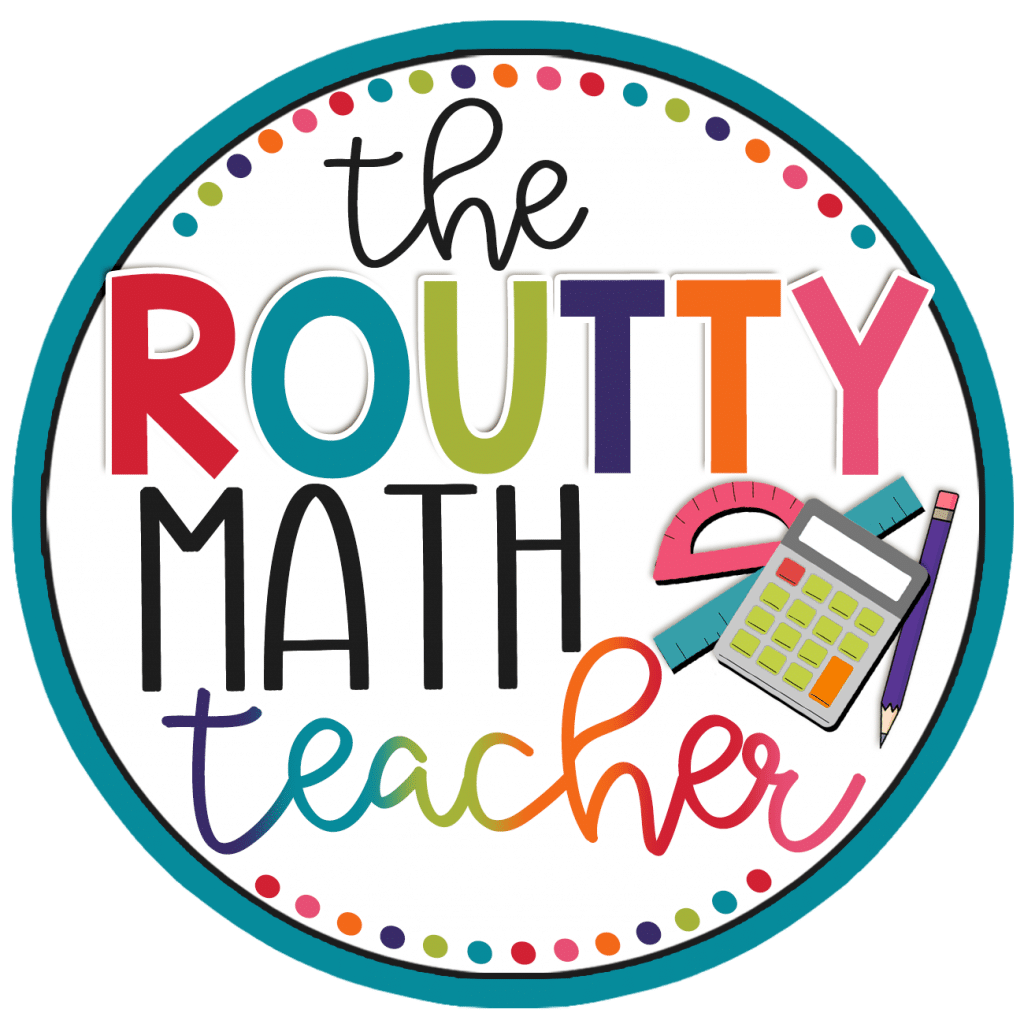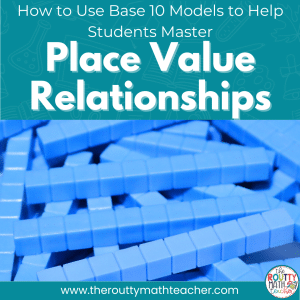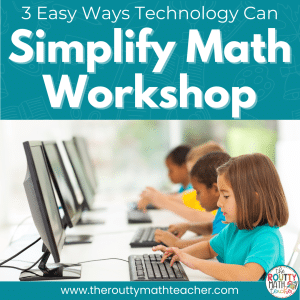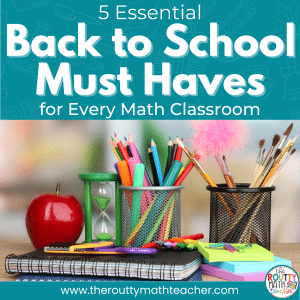
Virtual Math Manipulatives: 4 Resources
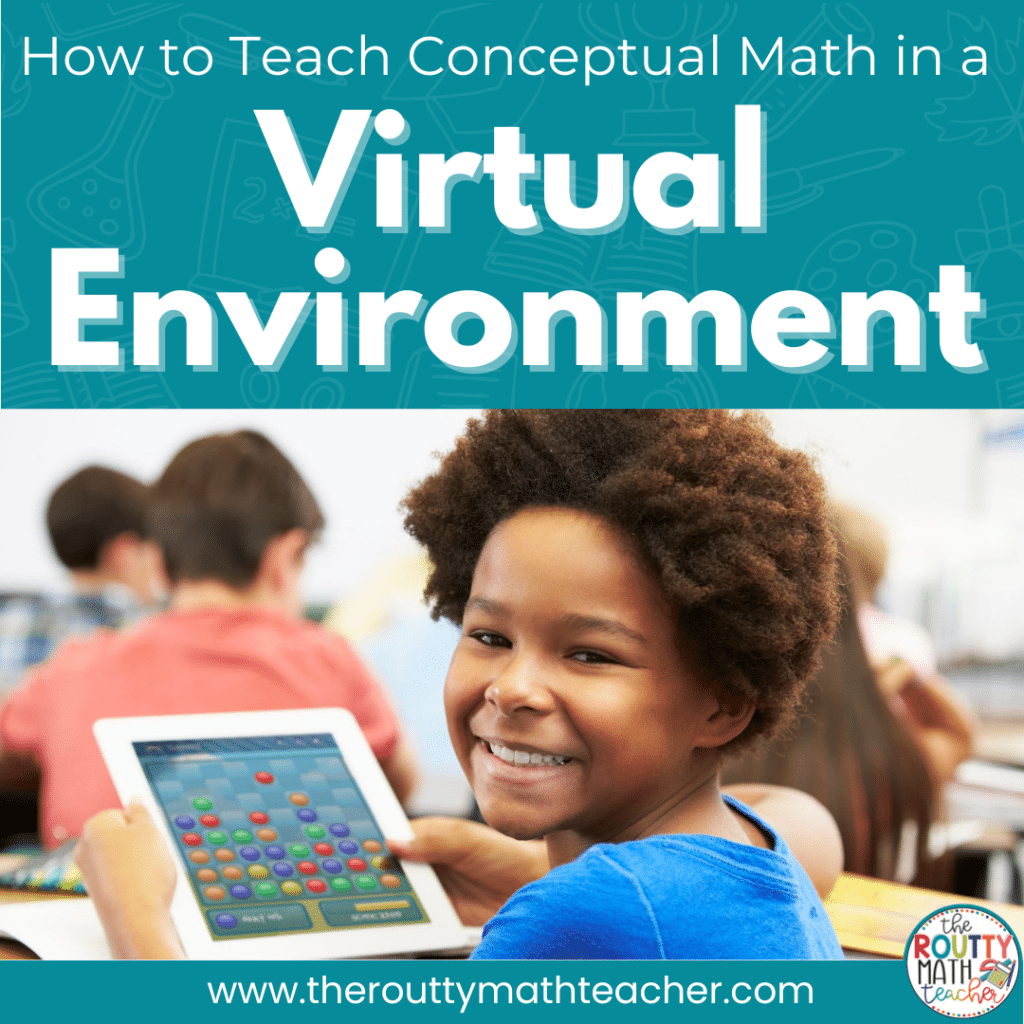
One of the things I love most about teaching math is using math manipulatives. But, how do you use them in a virtual environment? In this post, I share a few of my favorite go-to resources for virtual math manipulatives and ways to use them during virtual learning or in the classroom.
I was 20 years old when I first fell in love.
I still remember the first time I saw the object of my obsession . . .
Bright.
Cheerful.
Full of possibilities.
Every encounter gave me a feeling I had never felt before.
I finally saw everything I thought I knew differently.
And, it was all because of my professor.
When she brought in that first set of pattern blocks, I was hooked! 😁
[Okay. I know you thought this was a story about my first romantic interest . . . not this time.]
I hate to say it, but I don’t have any memory of ever using math manipulatives before my math methods course in college.
My professor, Dr. Wilkerson, made them so accessible and used them to model how to help our students build a conceptual understanding of the content, but I learned so much more.
Doing Procedures
I’m a product of Procedural High where we only learned how to do things. We never learned why the strategies worked or even discussed why we needed them– I was missing that final W.
I knew who needed to use the skill– me, to pass the test.
I knew what to do to complete the procedure and I knew when to use it, remember SOHCAHTOA?
Lastly, I knew where it fit in my understanding of math, like needing to understand common denominators to add and subtract fractions.
But, I did not know why.
Why Use Math Manipulatives
Math manipulatives not only help us build an understanding of math content and skills, but they help us connect our learning– an essential skill to becoming a successful math student.
In addition, understanding the conceptual underpinnings of a topic or skill can help students leap from a concrete representation to a procedural algorithm.
It takes time, but when we teach math this way, we help students connect the dots.
What are Virtual Math Manipulatives
Recently, many schools and districts have switched to virtual learning tools whether students learn in the classroom or at home. This transition forces us to use online learning tools to accomplish the same goals we had in the classroom.
Virtual math manipulatives have been around for a while, but with the shift to virtual learning, more teachers show an interest in using them.
And, while they may seem unnecessary to use when we have the colorful hand-held versions, there are advantages to using virtual manipulatives instead of the physical ones.
Benefits of using virtual math tools:
- You don’t have to spend tons of money to buy them. Let’s face it, manipulatives are not cheap, but there are a variety of virtual manipulatives available for free and others available for a fraction of the cost of class sets of manipulatives for your whole class. 😁
- Students do not need to share materials– a big deal in many schools across the country as we consider health issues and concerns raised by the recent pandemic.
- They don’t take up your ultra-valuable classroom space. I don’t know about you, but I needed a whole wall to house all of my math manipulatives. And sometimes, even that wasn’t enough space.
- Students can access them anywhere– a huge bonus right now. Whether students complete their math lessons in the classroom, at home, or at grandma’s house, virtual math manipulatives are available anywhere.
- They can model mathematics in ways we never imagined! Using a virtual platform means students can go beyond connecting pieces, they can use technology to show how the pieces connect in a much more efficient and precise way. 🤔
Where To Find Virtual Math Tools
There are four easy-to-use sites I’ve found to be helpful. Each of these resources includes a wide variety of tools and helps teach a large number of concepts.
Here’s a brief overview of each resource:
A. Brainingcamp
I love this site! It includes 16 different colorful and easy-to-use virtual manipulatives. This resource also includes drawing tools, such as a marker, highlighter, eraser, and a text feature that allows you to type on the slide. And, even cooler, they added a share feature which allows you to share a link or a code to a page you create. (Note: This is a paid tool.)

B. The Math Learning Center
This is a favorite too! It includes 11 different virtual manipulatives with an easy-to-use interface that supports sharing of student work via a code. Like Brainingcamp, it also includes drawing tools, such as a marker, highlighter, eraser, and a text feature which allows you to type on the slide.
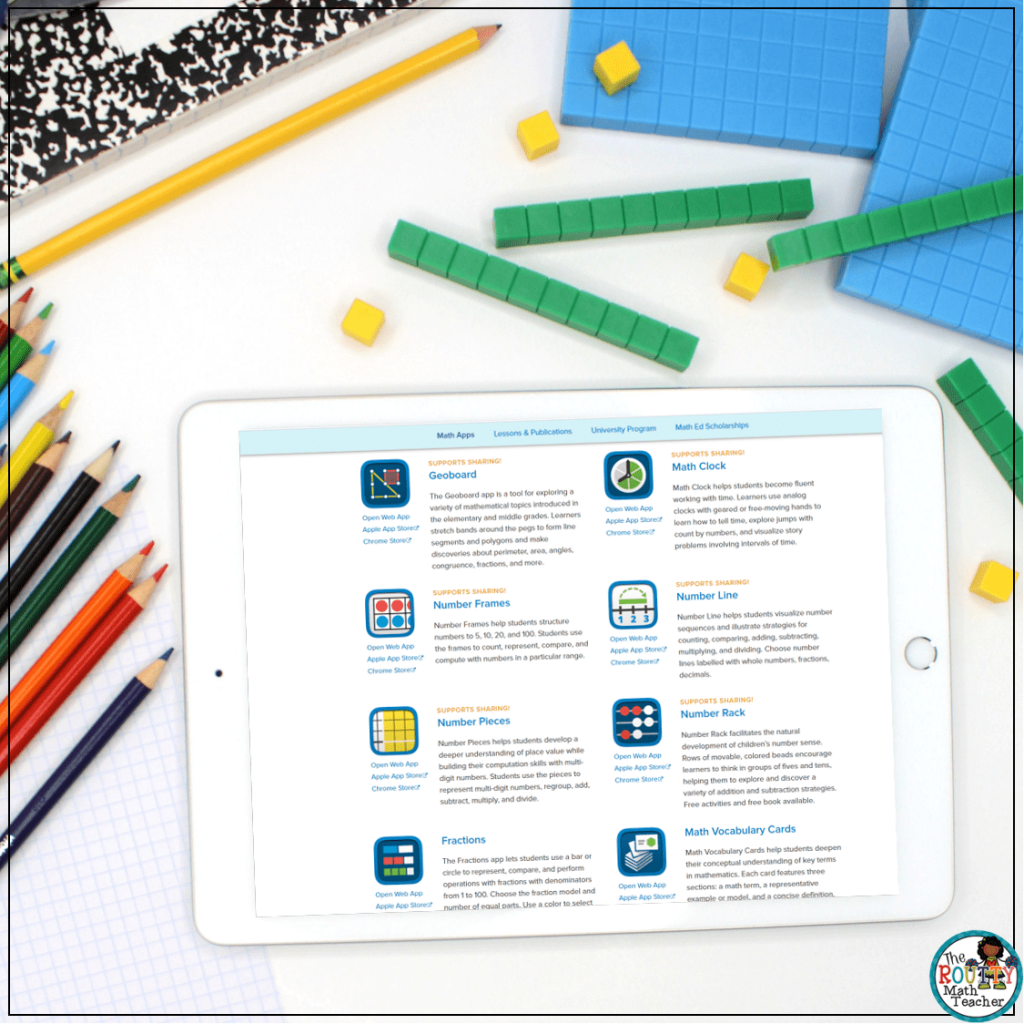
C. Toy Theater
This resource includes 70 virtual manipulatives! The tools are easy to use and colorful and include multiple versions to differentiate for grade level content and skills or account for differences between countries. Creations can be saved via the print screen command or using the snipping tool.

D. Didax
This resource includes 17 different virtual manipulatives and has an easy-to-use interface. Like Toy Theater, creations can be saved via the print screen command or using the snipping tool. As an extra bonus, this resource includes a library of free activities to support the use of virtual manipulatives, spark ideas, and encourage creative ways to use the tools.
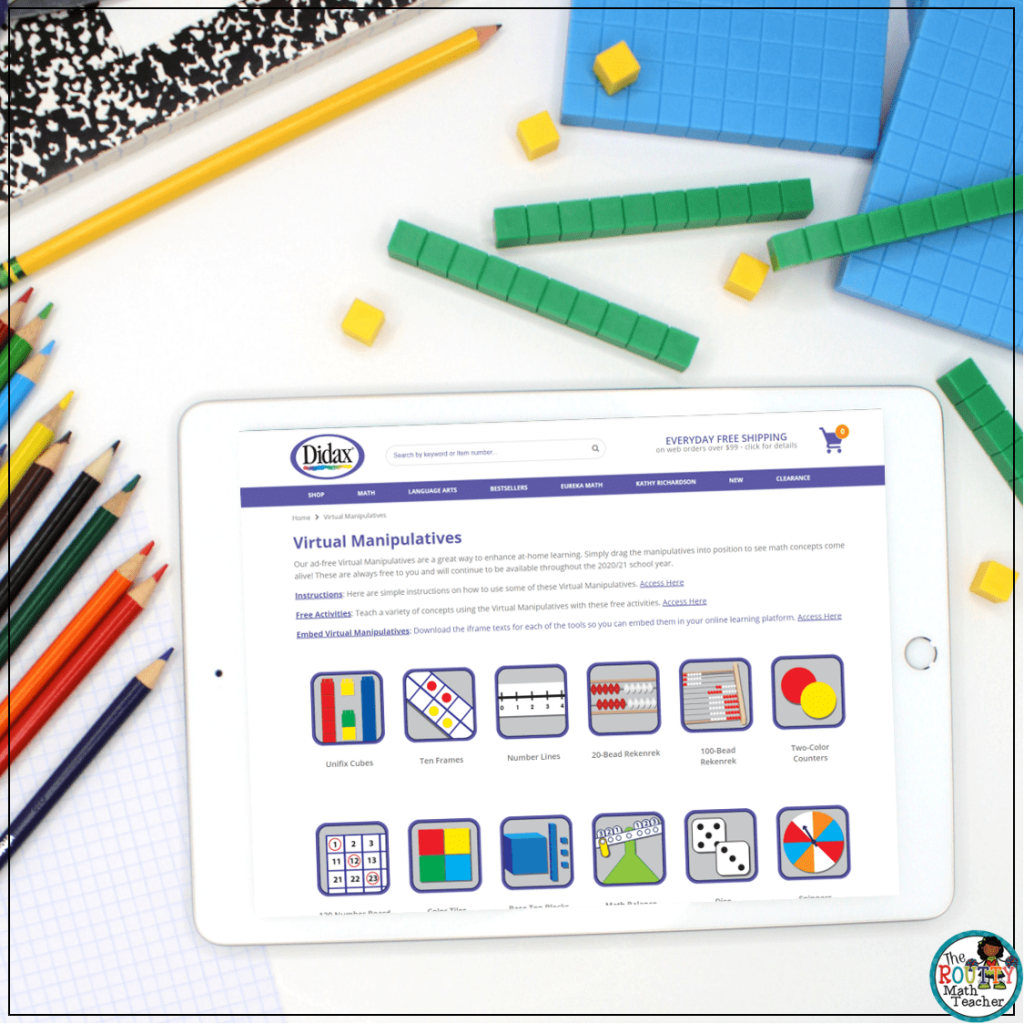
Strategies for Using Virtual Math Manipulatives
Virtual math tools can be used in many of the same ways we use manipulatives in the classroom and more. All it takes is a bit of creativity!
Activities you can implement in your classroom:
1. Give students several clues and have them use the Geoboard tool to create a shape that matches the clues. For example, “Create a shape with at least two right angles.”
2. Ask students to model how to solve a problem using the Base 10 Blocks tool, take a screenshot, and add their image to a collaborative document to review student work.
3. Give students a problem and ask them to create a screen recording of their solution process when solving the problem.
4. Create an exploration where students follow a set of directions to “discover” a concept or skill.
5. Ask students to model a computational problem, using Base 10 Blocks, and record the algorithm as they model the actions with the blocks.
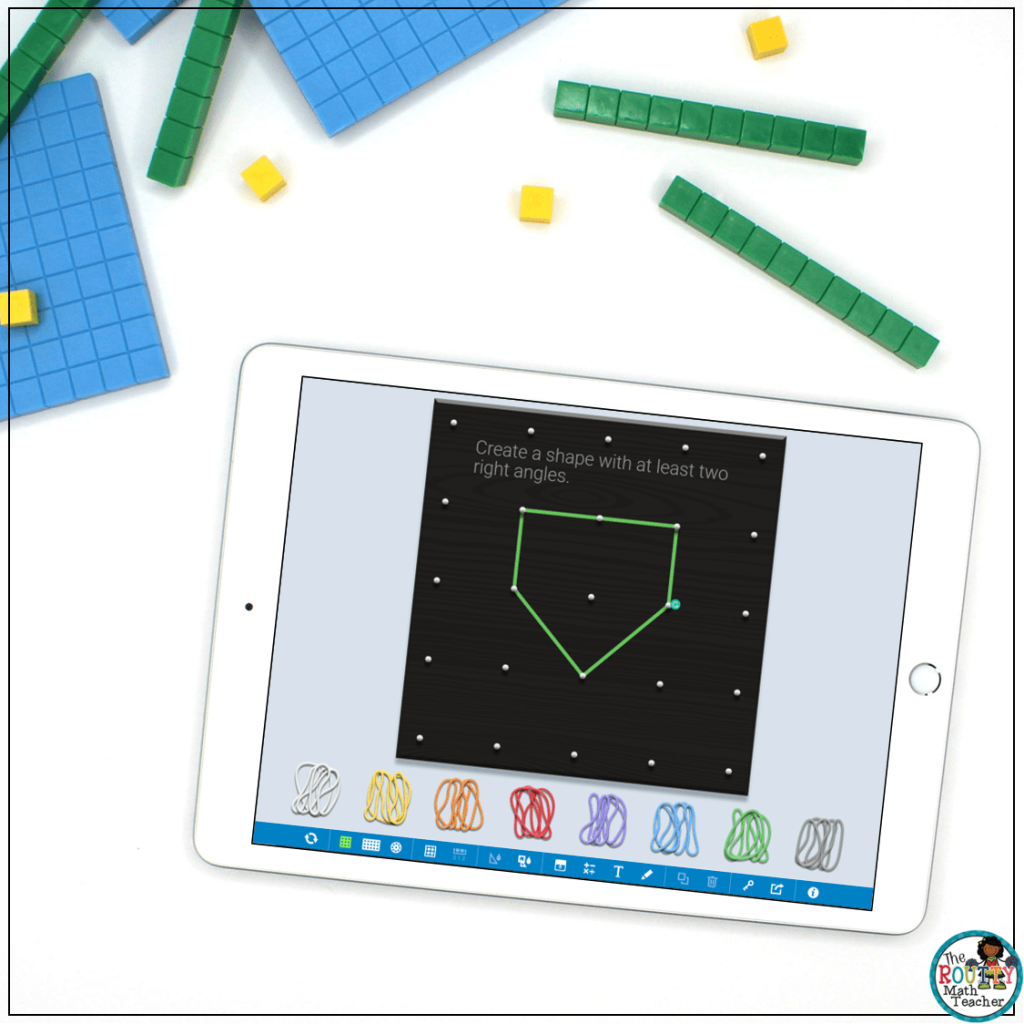
How to Get Started with Virtual Math Manipulatives
To get started, consider the content or skill you plan to teach and match a tool with the skill. You will also want to consider the features which are most useful for you and select a resource with those features.
For example, Brainingcamp.com and The Math Learning Center both have advanced sharing features to allow you to “share your screen” with students either with a code or a link. This is a helpful feature for sharing a set-up with students and having them manipulate the tools. It is also a useful tool for reviewing student work once students finish a task. You may even consider having students add a screenshot of their work and a “share code” during a live session to review student work for accuracy and common misconceptions and then share selected examples with the whole class.
No matter how you decide to start, using virtual math manipulatives with your students is a must in our evolving virtual learning world.
My suggestion: Choose a resource and get your hands dirty– just start playing around!

Want a nifty cheat sheet to find your favorite math manipulatives? Use the form below to download a free reference guide.
Sound Off!
How do you use virtual math manipulatives? Share your ideas in the comments section below.