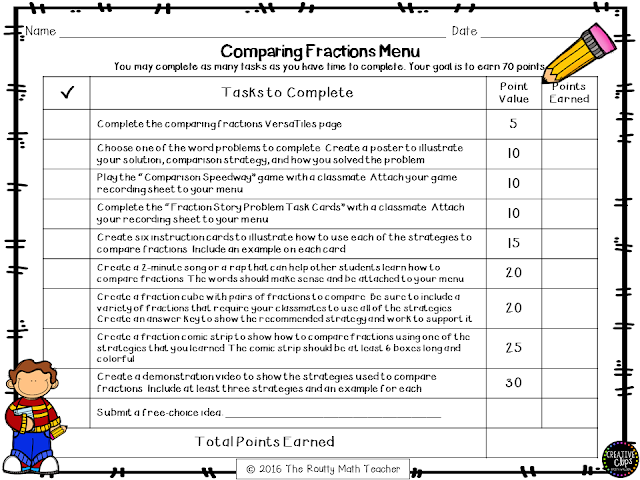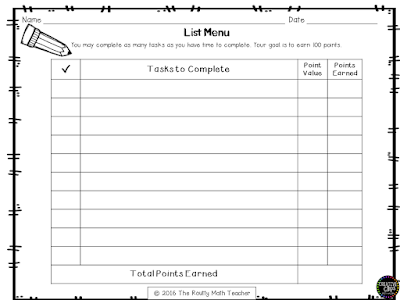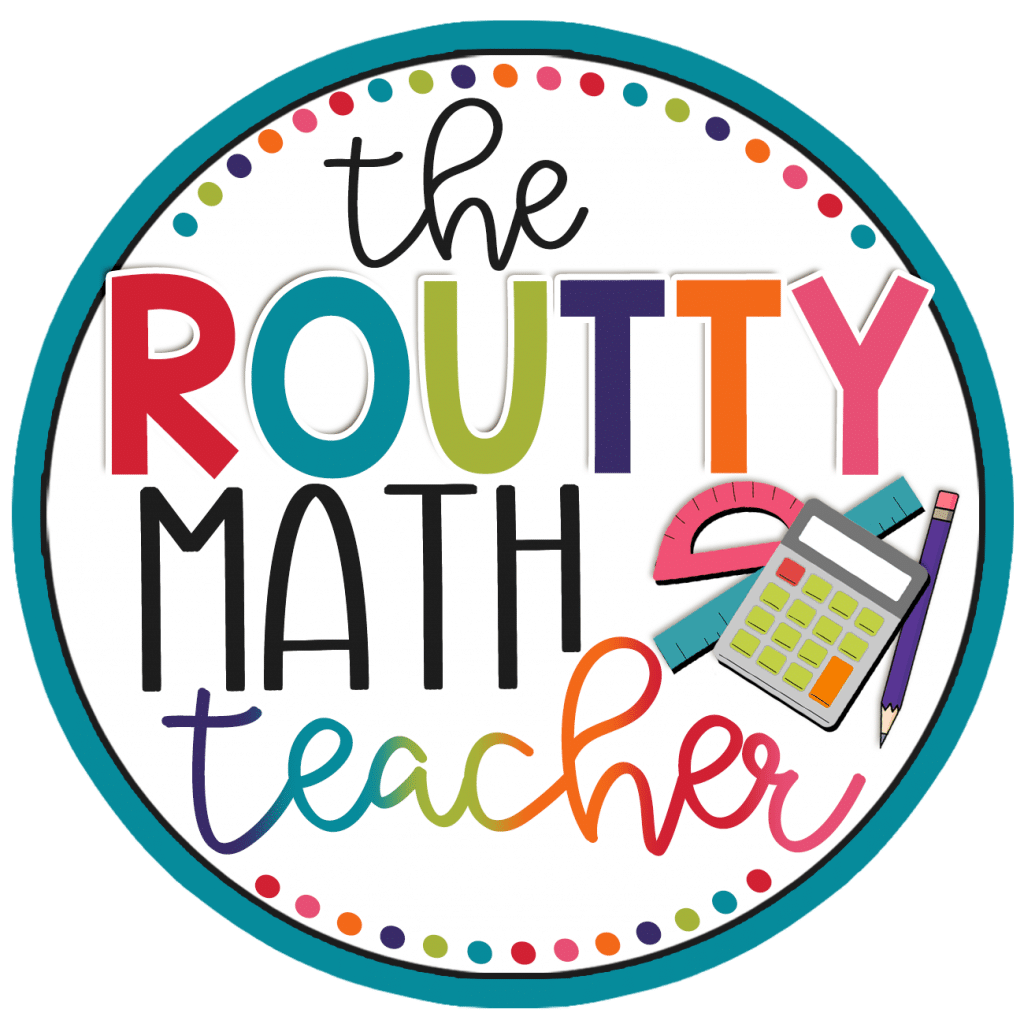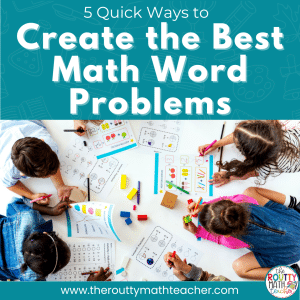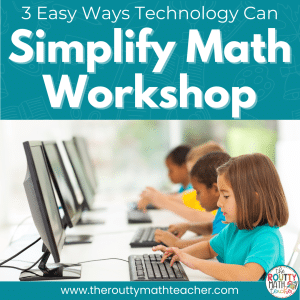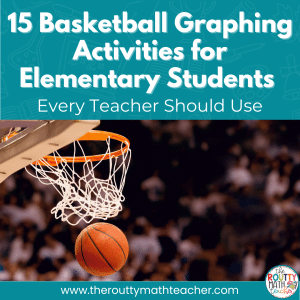
Transformation Tuesday: Math Menus- List Menu
Today’s math menu is called a list menu (as termed in the book Differentiating Instruction with Menus) because the tasks are presented as a list and students select the tasks they would like to complete. A sample list menu is shown in the image below.
How to Use It
For this menu, students choose which activities to complete from the list of eligible tasks with the expectation that they obtain a pre-determined number of points. Like the menus shared previously, the list menu also has a free choice option where students present an idea and agree on a point value upon approval.
Advantages
This menu seems must appropriate for a short period of time. Because the list is focused on just one skill or concept, students may be able to complete it during a school week if they were given dedicated time periods to complete it.
Additionally, because the tasks for the list menu seem to be more practice oriented, it is much easier to compile. In fact, it would be a great final assignment for a specific unit, such as comparing fractions. In the menu above, you’ll notice several tasks designed to review and practice using the comparison strategies included in the lesson. (For more teaching ideas related to using a variety of strategies to compare fractions, click here to check out my Comparing Fractions series at my Teachers Pay Teachers store.)
Disadvantages
This menu is not as complex as the others and may be limited in the differentiation options and tasks available to students. In addition, if the menu represents more than one skill, students may be able to complete the menu without completing tasks for all of the represented skills.