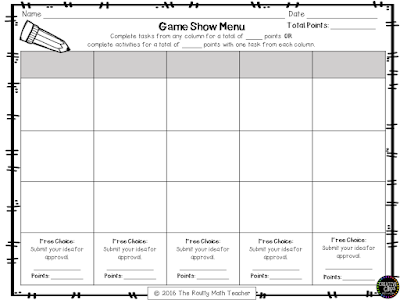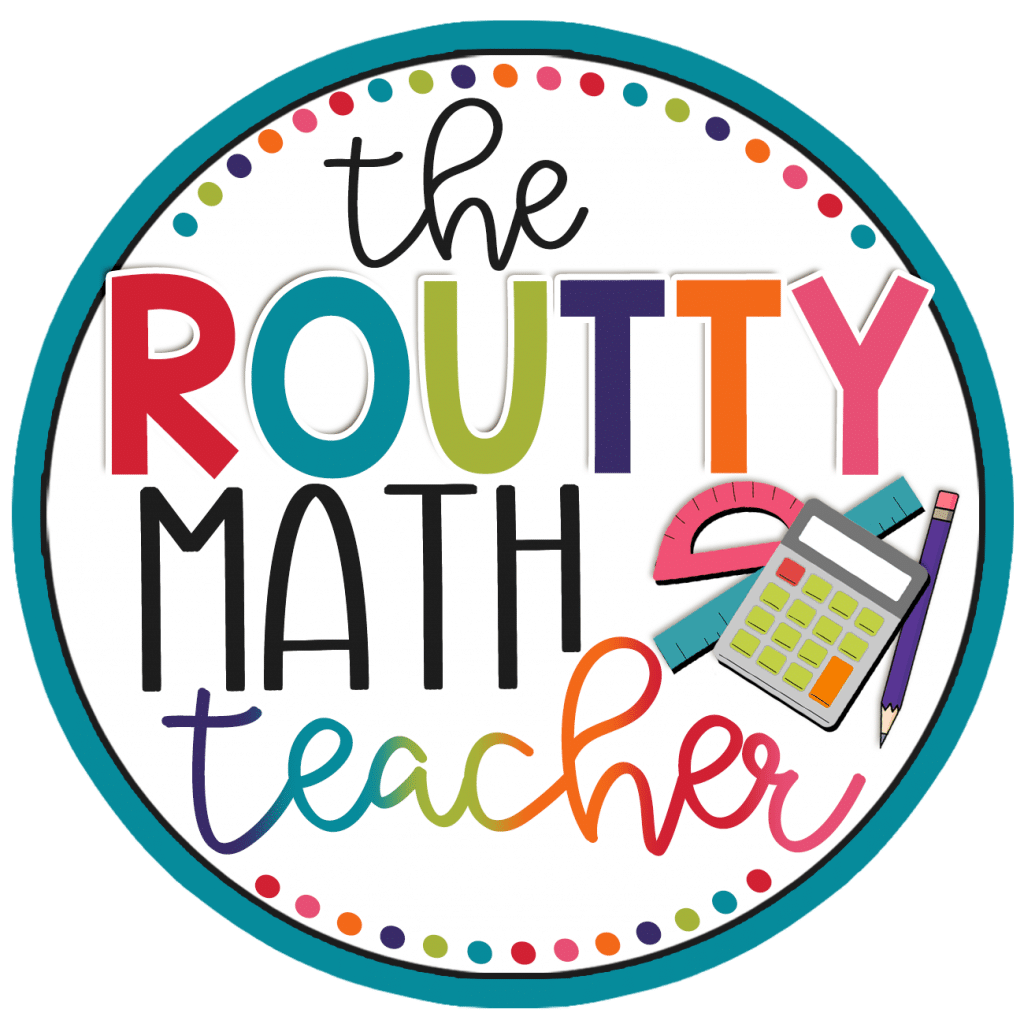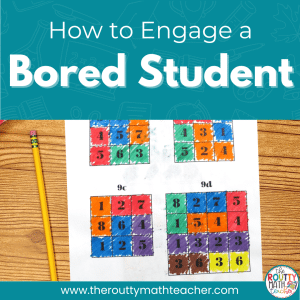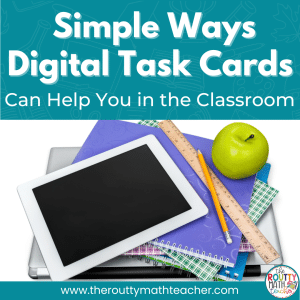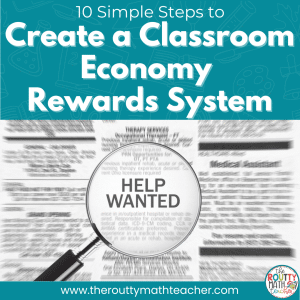
Transformation Tuesday: Math Menus- Game Show Menu
Last week, I began a new series of blog posts about using math menus to re-energize your math classroom. I also introduced a math menu called a choice board that requires students to choice a path of learning tasks to complete.
Today’s math menu is called a game show menu (as termed in the book Differentiating Instruction with Menus) because students choose tasks based on their “category” and earn points based on the difficulty or challenge level of the task. A sample game show menu is shown in the images below.
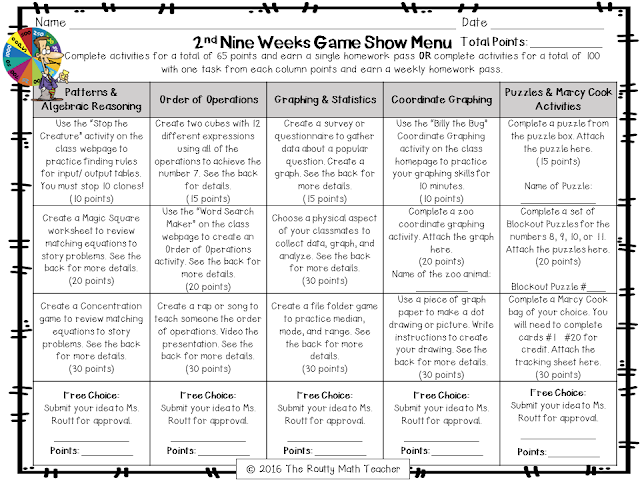 |
| This image illustrates the actual game show menu. |
 |
| This image illustrates the product guidelines and requirements. |
How to Use It
For this menu, students complete one activity from each column and accumulate a target number of points. Note: I adapted this menu to support my students who worked hard during the grading cycle to complete the menu but struggled to complete the target number of points on time. To support them, I lowered the target number and made the decision that the students could obtain the points with any combination of tasks. Meeting the modified goal gave the students a smaller reward but allowed more students to “complete” the menu.
Advantages
I love the variety here! This menu has plenty of room to include a variety of projects and tasks that you may not normally have the opportunity to complete during your regular math block.
Like last week’s menu, you’ll also notice the free choices at the bottom. This allows students additional choice and opportunities to demonstrate their own creativity in the selection of tasks that are of interest to them. Note: I typically determine the point value with the student’s input based on the difficulty of the task.
While I will use this as a disadvantage below, this menu is great because it takes the students a long time to complete. You’ll notice that just completing the first row (easiest tasks) does not give students enough points to complete the menu, so they have to venture into the more lengthy tasks.
Disadvantages
Compared to last week’s menu, this menu requires more time to create. In addition, the menu requires a wider variety of tasks so that you can offer tasks to match the various point values and challenge levels.
Also, because the goal is to obtain at least one task in each column, this menu takes students more time to complete. When I gave my students roughly nine weeks to complete this menu, some students needed more time when the nine-week grading cycle came to an end. For this reason, I added the additional opportunity to complete the menu with less accumulated points and any combination of tasks.
Student Work Samples
 |
| This is a graphing board game. |
 |
| These are order of operations cubes. |
 |
| This is a picture of class data, a magic square, and a word search. |
 |
| This is a free choice task– a comic strip about finding the rule for an input/ output table. |