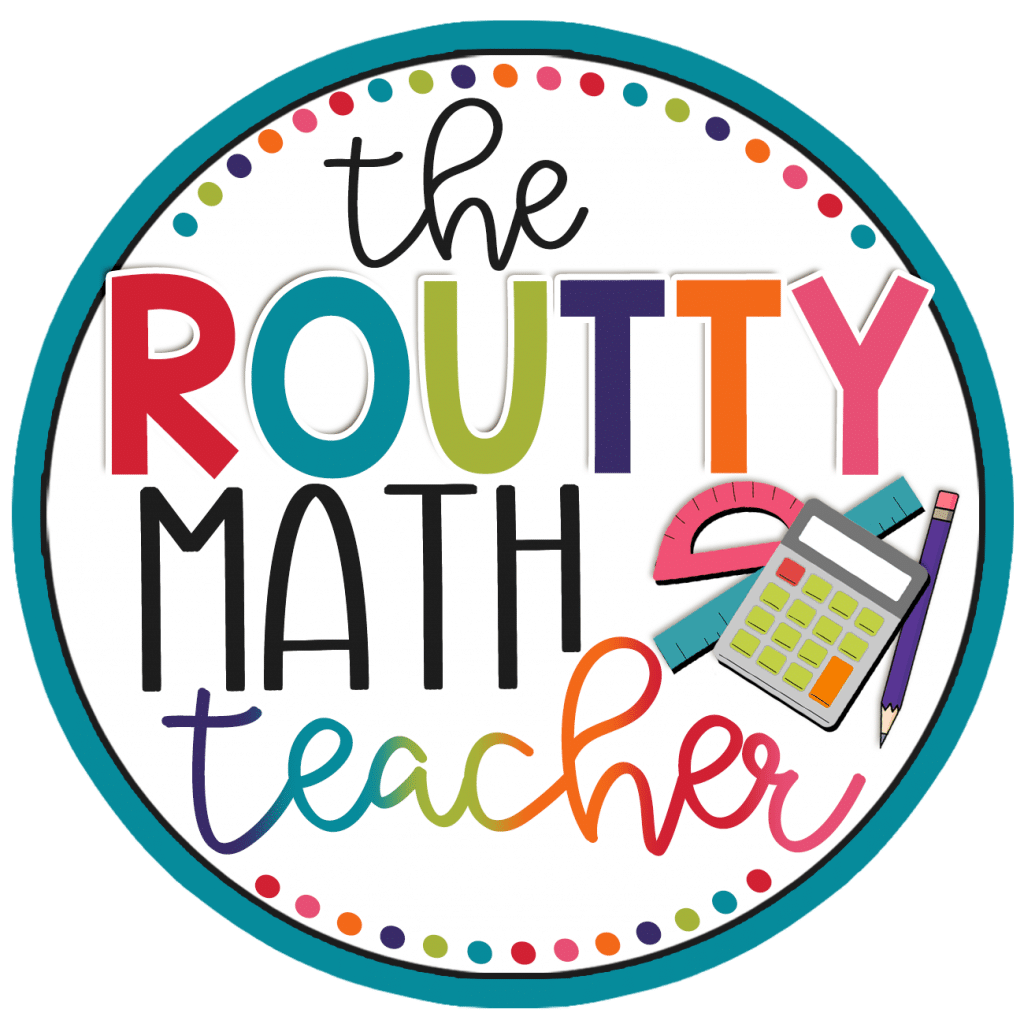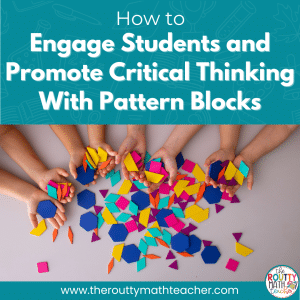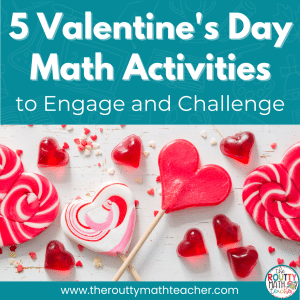
STAAR Math Review
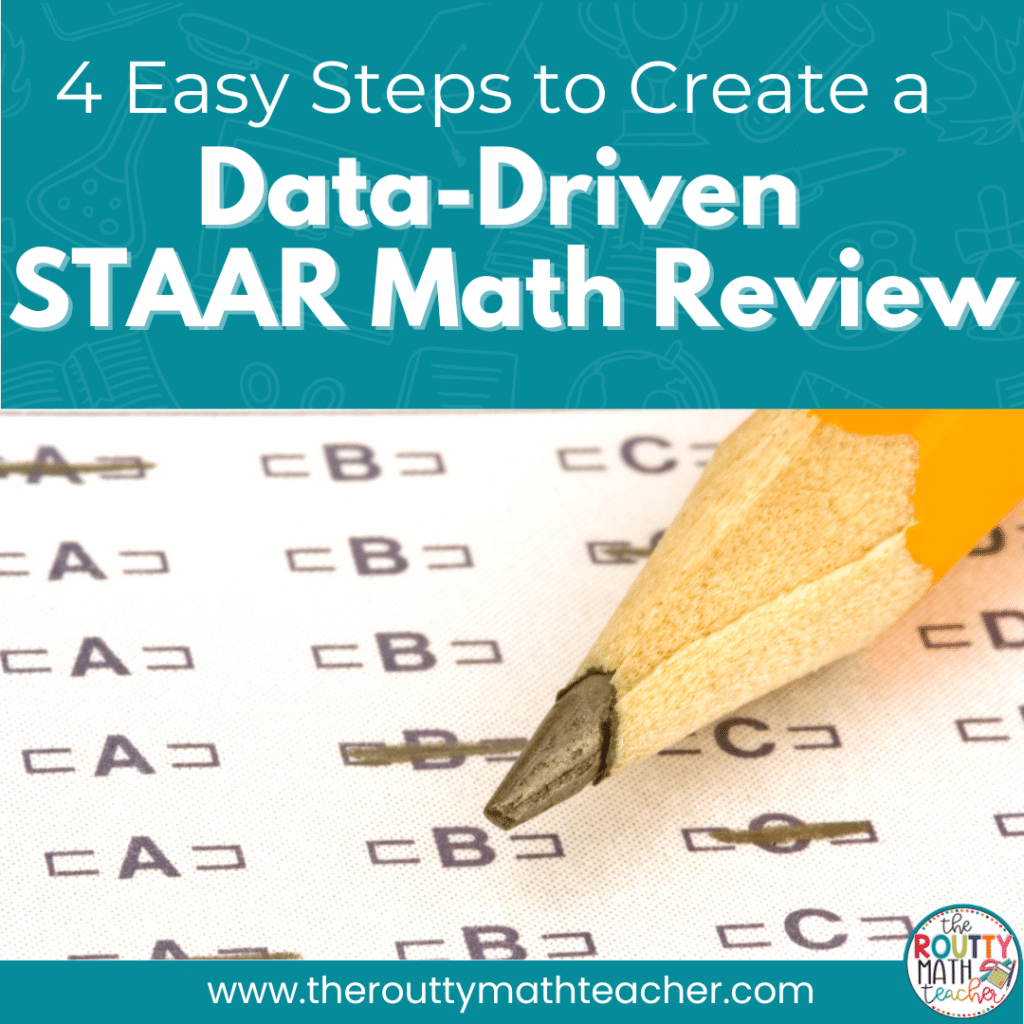
It’s STAAR testing season! Over the years, I’ve used dozens of STAAR test prep strategies to prepare my students for the STAAR test. In this post, I share my most effective strategy– a data-driven STAAR math review.
STAAR season is here!
While we may not enjoy it, it is a reality for most Texas teachers.
And, with test season comes . . . test prep. Yay! Or not, right! 😁
Raise your hand if you’ve tried any of the following popular test prep strategies.
- Duplicate the released tests for the past three years and assign ten questions for students to complete each day.
- Copy a spiral review and spend the weeks leading up to the test going over the questions and answers.
- Duplicate the pages of a test prep book and create packets of worksheets for students to complete during class and finish for homework.
Yikes, right? 😳
Admittedly, over the years, I’ve been on campuses that used every one of these test prep strategies, but when you don’t have a better way, these strategies work fine.
But, when you know better . . . you do better!
There’s a better way!
There are hundreds of ways to prepare your students for large-scale tests, like STAAR or end-of-the-semester exams.
Many times, we create a review that includes sample questions or information for each and every standard the test will cover. This method is not only inefficient, it’s also ineffective because it is difficult for students to cram such a large amount of material into their brains at one time.
How To Create A Data-driven Test Prep Review
The most effective method I found for reviewing for the STAAR test is to create TEKS-based math stations. Not only does this method keep students engaged, but it also allows me to focus on the content students need to review the most.
Learn more about the process I use to create a data-driven STAAR math review using the video below. Or, read on for the short and sweet version.
Don’t see the video? Click here!
1. Gather Data
To use data to create a data-driven review, first, gather data using one of the following methods:
- Use a previously released version of STAAR
- Compile your own practice version of your test
- Gather questions to use in groups of 5 or 6 that can be given over a week’s time
2. Analyze Data
Next, you’ll want to analyze your data. If you’re lucky enough to have a machine that grades and analyzes the data for you—great. Otherwise, you’ll need to compile it by hand. I like to convert my data to percentages, so if you work by hand, you may want to convert the number of correct responses when compared to the total number of responses to a percent by dividing the number of correct responses by the total number of responses and multiply by 100.
3. Color-Code Data
This is the fun part, for me anyway, because I love to color code things. I color code the data by using the fill feature on a computer or online spreadsheet or by using a highlighter on a piece of paper.
To color-code your data, use the percentage of students who responded correctly to each of the test items. It doesn’t matter what colors you choose, but pick something that makes sense to you.
Here is the system I use to color-code the questions or standards:
- Red: Below 50% correct
- Orange: 50% to 70% correct
- Yellow: 71% to 80% correct
- Green: 81% to 90% correct
- Blue: Above 90% correct
4. Make a Plan
The last step is to plan how to address the data. Here’s the plan I use to address the data.
- Red: Whole-Class Reteach or Review of the Question Types
- If I determine the question type was the reason many students responded incorrectly or the distractors were good, then, instead of a reteach, this item would reappear in a Who’s Correct? or Whose Thinking is Correct? activity.
- If the problem type was not the issue, a new learning experience will be created to reteach the content.
- After reteaching the content, these standards are added to the next math station rotation.
- Orange: Math Stations with an Exit Ticket
- The lowest of these standards will be addressed with small group instruction via a math station rotation where the students complete a reteach of the content with me.
- Yellow: Spiral Review and Math Stations
- Questions from these standards are incorporated into my daily spiral review. If I’m using a pre-made spiral review, I hand-pick the pages which include problems based-on these standards.
- Incorporate these standards in a math station rotation.
- Green: Small Group Check-ins
- I pull small groups of students to review the mistakes they made or misconceptions they had on the initial assessment.
- Blue: Individual Conferences
- I review the mistakes students made on the initial assessment with individual students. Sometimes, I even address these items while grading the initial assessment.
Next Steps
The next step is to gather materials to reteach the red standards and for math stations. Don’t overlook what you can use to reteach the standard or fill a station bucket– anything can be used to fill your buckets as long as it aligns to the standards at the depth needed for students to show mastery.
My favorite resources to use include:
- Card and dice games
- Games and activities
- Free online resources, such as IXL math.
As I gather station materials, I will also gather 1-2 questions for each standard to use on the station exit tickets so I can monitor the students’ progress to mastery of these standards.
Want more STAAR math review ideas, like the Who’s Correct strategy mentioned earlier? Download my free “How to Create a Rockstar Review” eBook using the form below.
Sound Off!
Share the strategies you use to create your math reviews in the comments section below.