
Math Rotations Chart
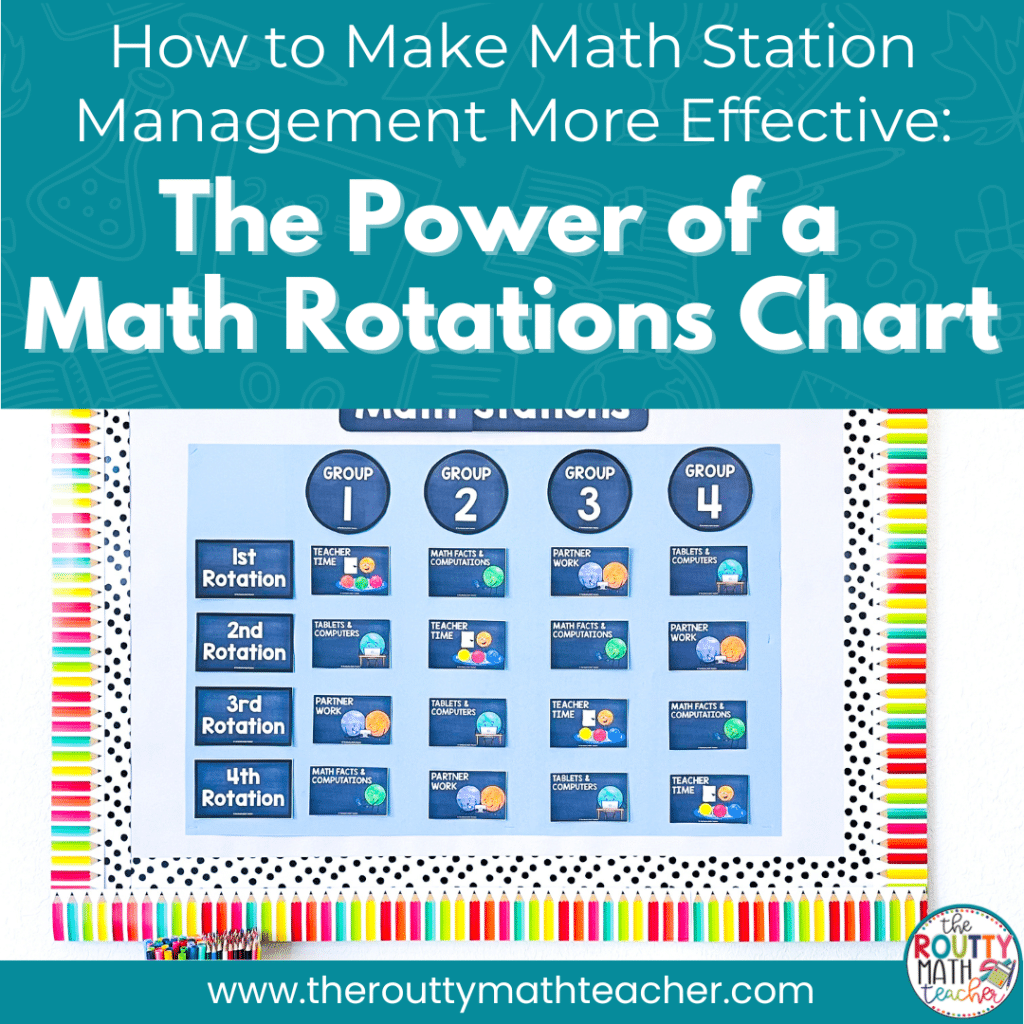
A math rotations board is a visual display that streamlines classroom management and maximizes instructional time during math stations. This post outlines steps to set up a math rotations chart, including selecting activities based on targeted math skills, choosing the right board format (physical, digital, or hybrid), and designing the chart for visual appeal. The blog also offers tips and tricks for managing time during the rotation.
It was a foot and a half across and divided into six equal sections.
I used a colored piece of cardstock to create each section of the wheel.
I remember being so excited about my math station rotation wheel until I thought about how I would be able to make it spin.
A little brass fastener was not sturdy enough to penetrate two layers of heavy paper. I got the brad through but it was a little wimpy and the wheel never spun well. #epicfail
–
I couldn’t help but laugh at all the time I spent trying to create the perfect system for my math station rotation.
That was back in my early days in the classroom. Since then, much has changed.
I stopped obsessing over having the perfect math station rotation chart and started focusing on the most practical tool to get the job done.
Nowadays, I’ve seen teachers using anything from a bulletin board system to a digital math rotations chart. There are so many different ways to accomplish this goal!
What is a Math Rotations Board?
A math rotations chart is a visual display of the math station rotation that shows students which activities they will complete and in what order.
They are designed to streamline classroom management by providing an overall picture of the rotation order for each group so students can quickly transition from one station to another, maximizing instructional time.
The use of a math station rotation chart is a vital math station management tool because when students know what to do and where to go, they are less likely to be off-task and disengaged.
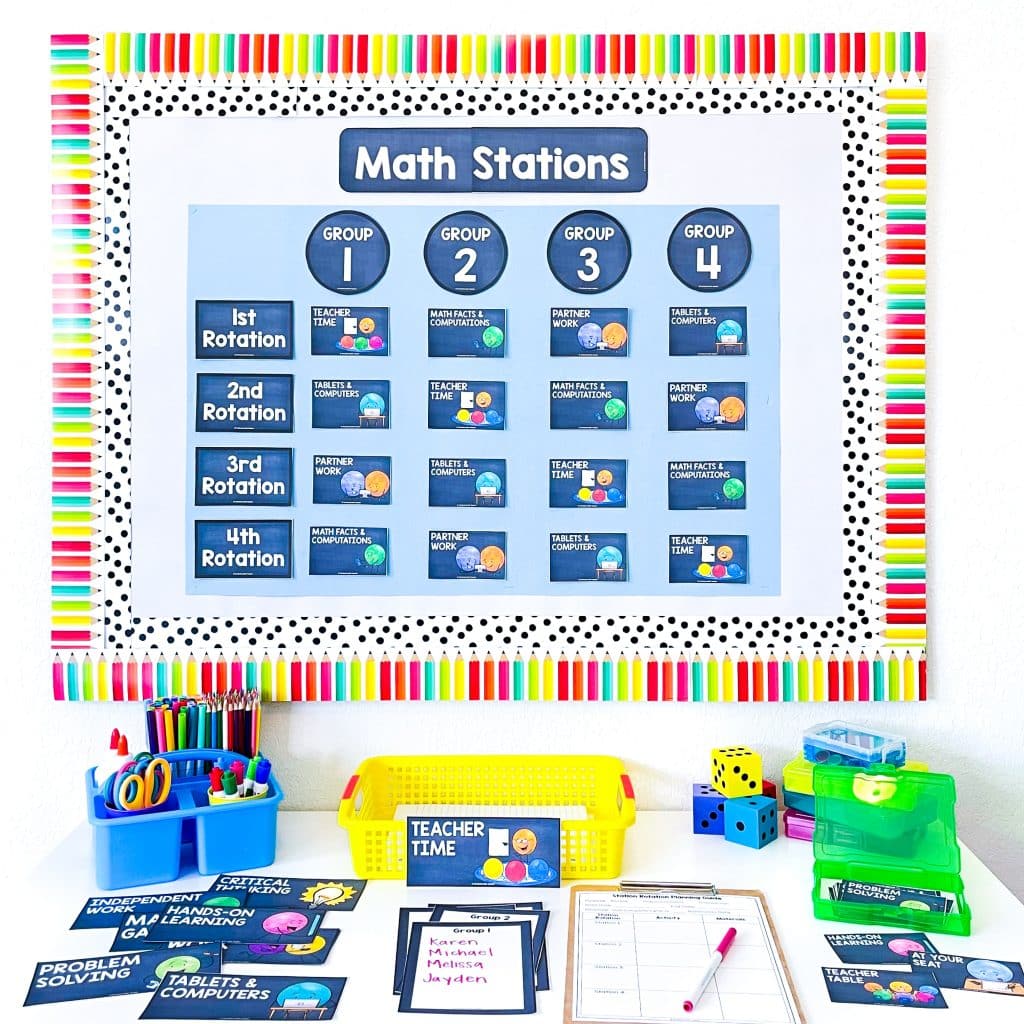
How to Set Up a Math Rotations Chart
1. Select the activities: To start with math station rotations, consider the stations and activities you will incorporate. Begin by identifying the relevant math skills and concepts you want to target. Then, consider your students’ interests and learning preferences to create activities that will engage and motivate them. Finally, make a list of the activities to use to create the rotation cards.
2. Choose the right board format: There are different options to consider, such as physical charts, digital charts, or a hybrid of both. Each format has its advantages, so select the one that best fits your teaching style and classroom setup.
- Physical Rotation Boards: Physical rotation charts allow students to move station cards from one place to another, can be customized to match classroom decor or a specific theme, and are typically mounted on a wall or placed on a dedicated bulletin board.
- Digital Boards: A digital math rotations chart uses digital platforms to manage the math station rotation. Digital boards often include interactive features, multimedia integration, or the ability to embed instructional resources.
- Hybrid Boards: A hybrid math station rotation board combines the visual appeal and tactile engagement of physical boards with digital platforms’ dynamic and interactive features. For example, a physical board can display the week’s rotation cycle, but the digital board is posted daily because it includes an embedded timer.
3. Design the math station rotation board: When designing your charts, aim for visual appeal. Use color-coded sections or themes, clear and legible fonts, and visuals that support understanding. Additionally, map out the rotation plan that includes what activities students will complete, decide on the duration of each station, and establish a clear rotation order.
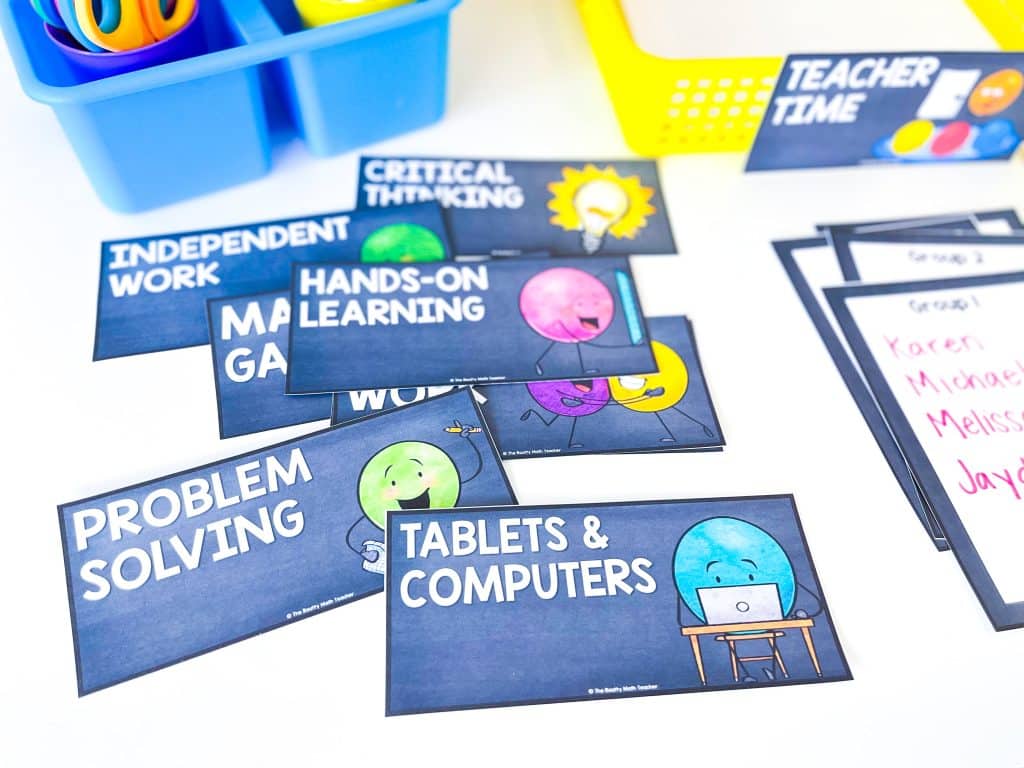
Implementing the Math Rotations Board
Introducing math stations to your students is an important step. Here are some essential things to consider before starting the first station rotation:
- Explain how to read the rotation board.
- Establish rotation procedures and model how to navigate the stations and transition efficiently.
- Provide lots of opportunities for practice!
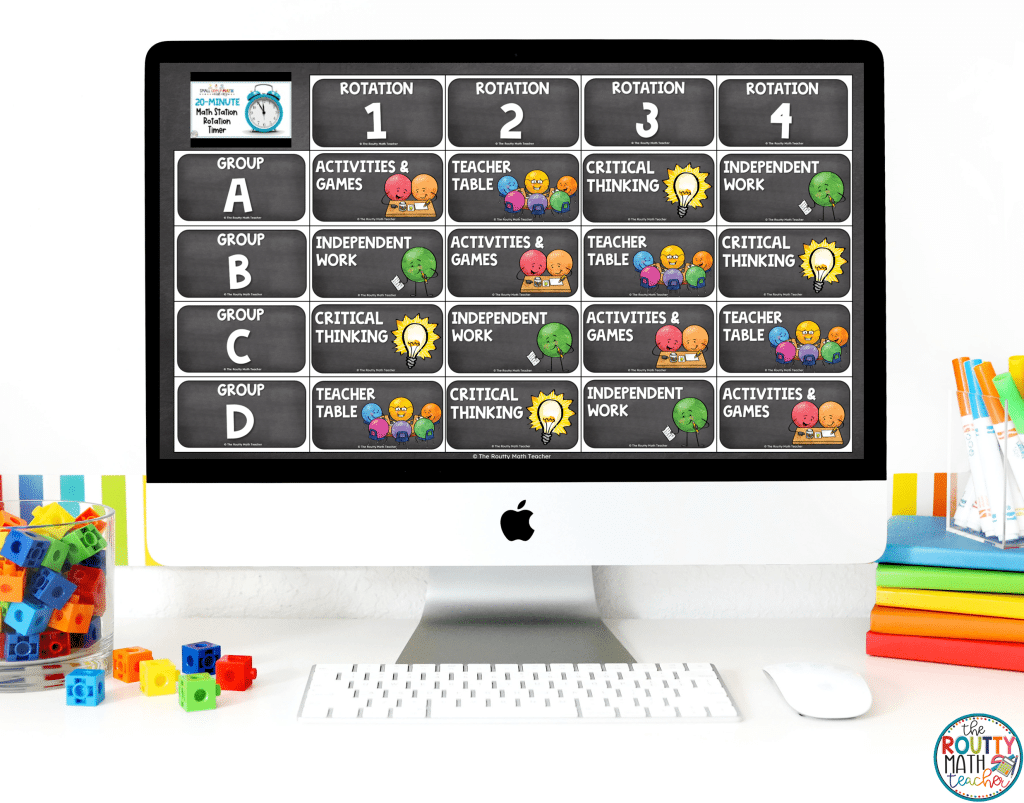
Tips and Tricks for Managing Time During the Rotation
Like anything else we do, implementing new systems comes with challenges. Time management can be a concern, so here are some tips and tricks for managing time during math station rotations.
- Use a timer: This is huge. Whether you use an online timer, a YouTube timer, like the ones built-in to the digital rotation boards, or a hand-held timer, it’s essential to have a systematic way of keeping track of the time so students can use their time effectively and be ready to move when the time has elapsed. (Note: Be aware that some online timers can be so engaging and fun that students will get off-task waiting to see what happens as the time winds down.)
- The first minute: I train my students to start working within the first minute of the station. During this time, I walk around the room to answer questions, redirect students, and ensure every group understands what to do.
- The last minute: I expect my students to clean up during the last minute of the rotation and be ready to transition when the time runs out, so I love using a timer that beeps when there is one minute left. Otherwise, I will provide verbal reminders as we near the end of the station time so the students can begin cleaning up.

Getting Started
The use of a math rotations chart makes learning visible for students. But, it doesn’t have to be complicated! #thebigwheel
Designing a math station rotation board that displays your selected station activities, is visually appealing, and helps to implement the rotation process can transform your classroom into a vibrant and student-centered math learning community.
Are you ready to take your math station rotation to the next level with a math rotations chart? Check out this math station rotation bulletin board or this digital rotation board with built-in timers.
Looking for more ways to manage your math stations? Download my Math Station Management Tools using the form below.
Sound Off!
Which math station rotation board do you prefer? Respond in the comments below.



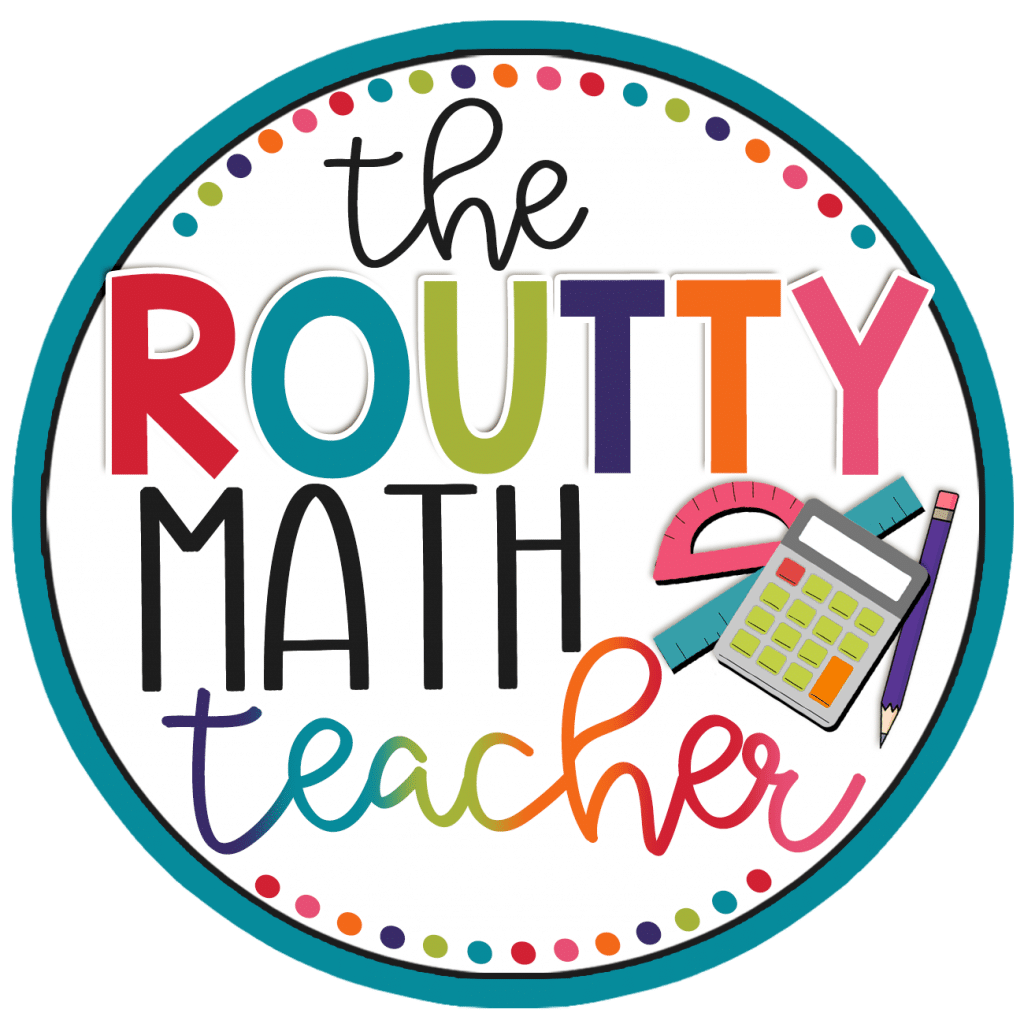
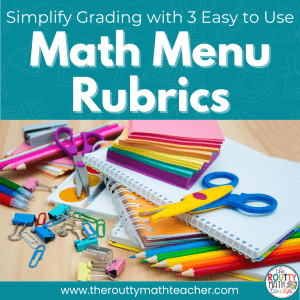
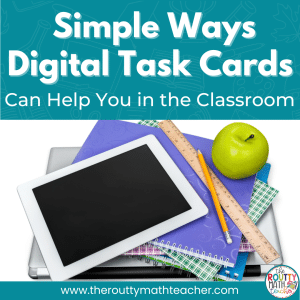
One Response
I love seeing these in class they’re very easy for the kids to see and to also keep you organized as well.