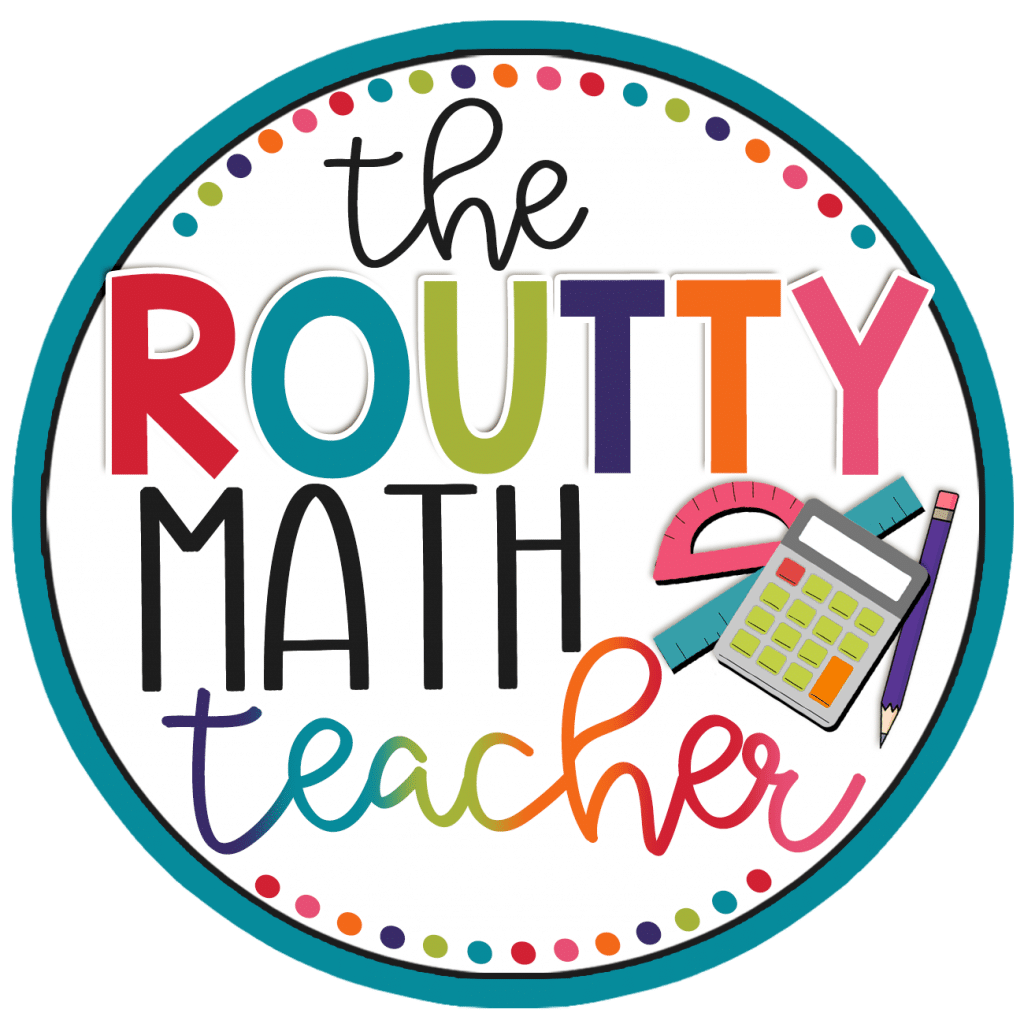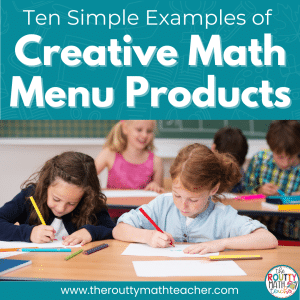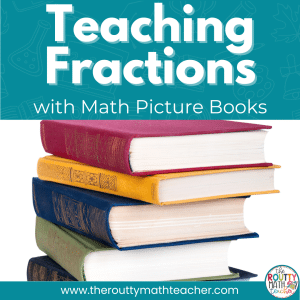
Math Menu Rubrics: 3 Simple Tools
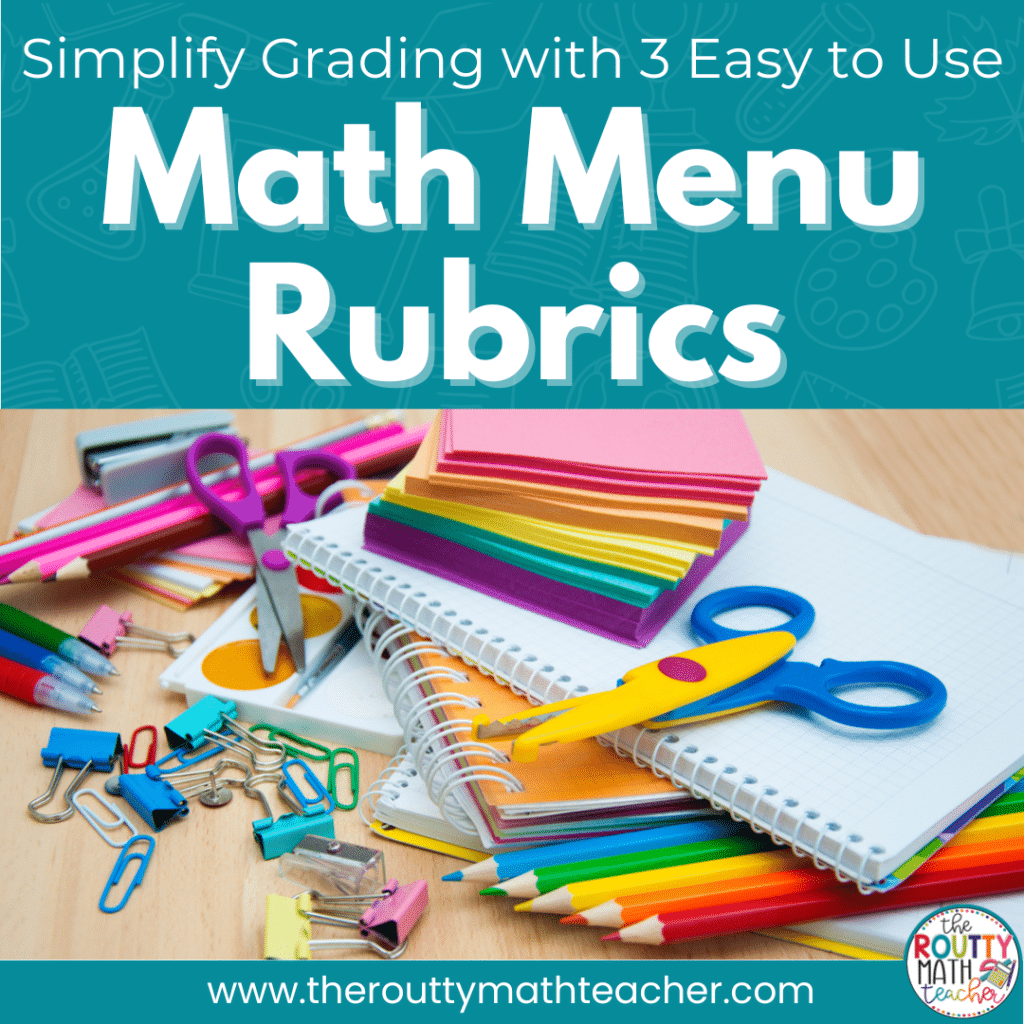
One of the biggest challenges in using math menus is grading. In this post, I share three ways to evaluate student work with easy-to-use tools– rubrics and checklists. I also share a free tool to help you create a math menu rubric in under 10 minutes.
Recently, I received the following email from a teacher:
Hi Shametria!
I really want to start using math menus in my classroom this year, but I’m worried that it will take too much time to grade them. Do you have any ideas to make grading easier?
—-
I receive this question a lot!
The answer is simple . . . I don’t grade them. 🤔
I know some of you are reading this post and thinking, “Did she just say that?”
Admittedly, I haven’t always used content-focused math menus as part of my daily curriculum. I mostly use menus as fast-finisher tasks. In these cases, I challenge my students to complete the menus, but I provide homework coupons for completed work, i.e. no homework for a day or for the entire week. I know some people may be gasping right now but completion of the menu requires more time and effort than the weekly homework, so a day or week with no homework is well-deserved!
Math Menu Rubrics
Nonetheless, I understand there are times when the time spent on a math menu has to be documented with a grade of some sort.
I’d like to offer three strategies for grading math menus using checklists or a math menu rubric.
Math Menu Checklists
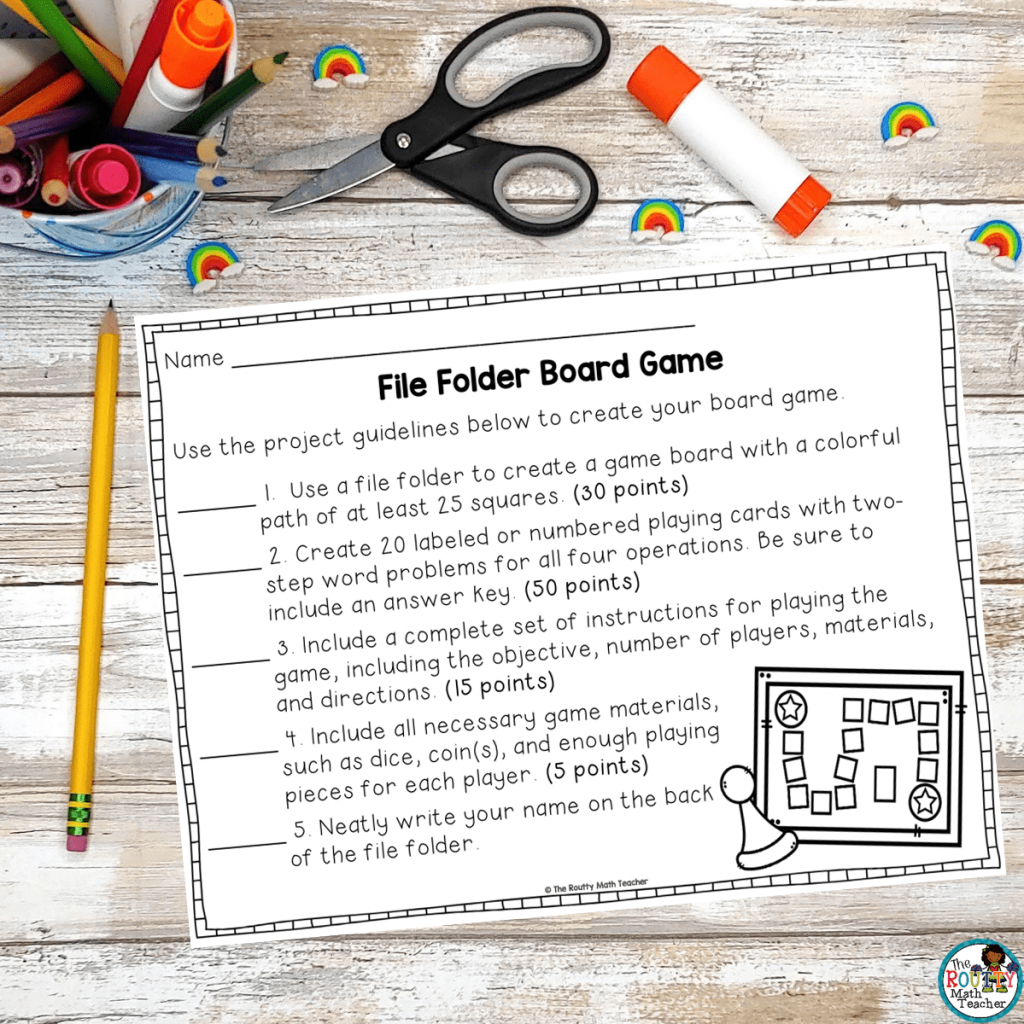
One easy way to assess menu products is through the use of a checklist. Typically, when I assign menus, I create a document with the project guidelines to outline my expectations for quality work. To make the checklist, I take the guidelines and assign a point value for each item on the list.
This process can be modified to meet your menu’s specific project needs. For example, if there are five products, each product may be worth up to 20 points. This way, you can just add the points for each product to get a grade out of 100 and staple the checklists together to attach to the student’s work.
This super-simple method is objective and based on the students’ ability to follow directions; however, it can be time-consuming to grade each individual product.
Rubrics with Categories
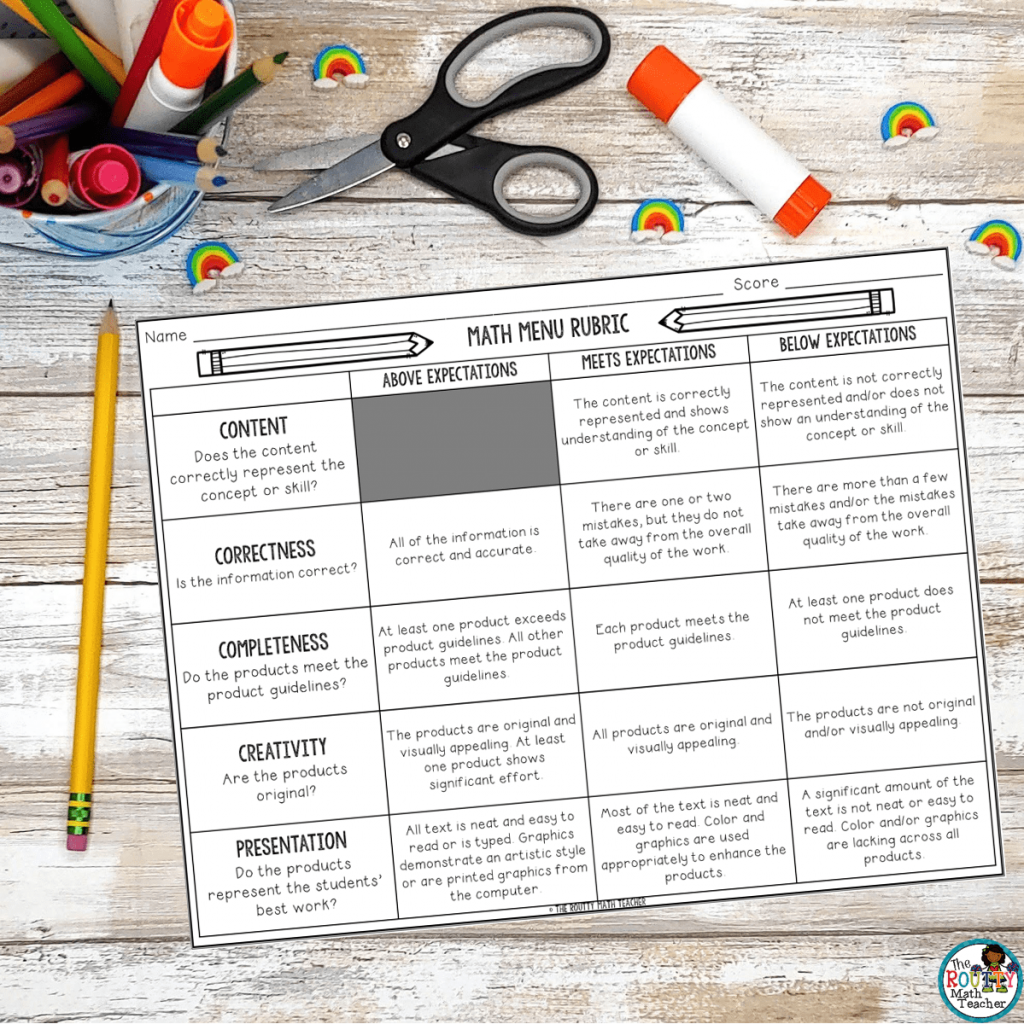
Another grading option is to use a rubric to assess your math menus. While the rubric is more subjective, you only use this one tool to evaluate the overall menu rather than using several checklists.
The rubric evaluates the menu products in five categories: content, correctness, completeness, creativity, and presentation. Teachers then have the opportunity to rate the products as a whole and assign a rating of either Above Expectations, Meets Expectations, or Below Expectations.
From here, assign a grade to each rating and determine the overall rating for the menu.
Rubrics with Points
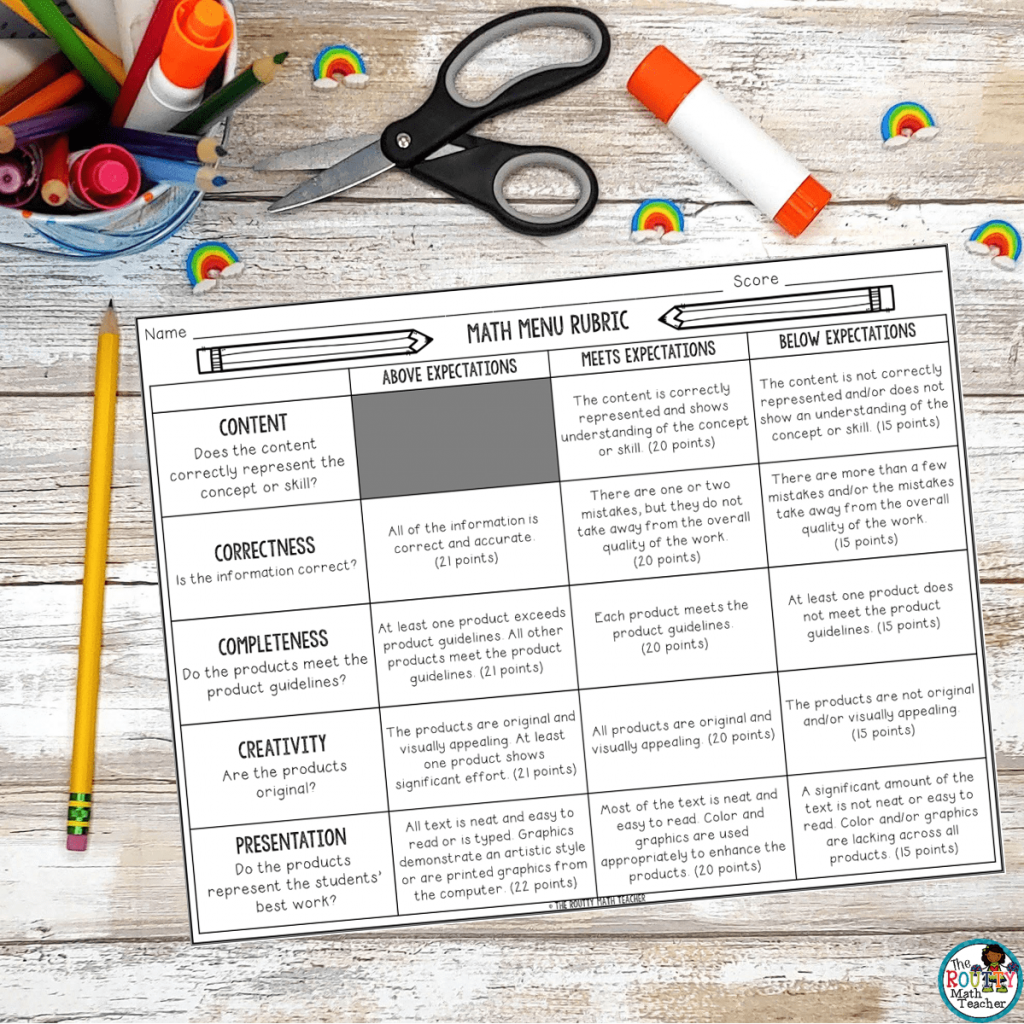
Alternatively, the same rubric can be used with a point value assigned to each box on the rubric. While this is still subjective, it removes a bit of ambiguity because point values are assigned to each category’s ratings.
Points should be assigned to each rating based on the school or school district’s grading policy. Based on my experience, some parents might expect “meets expectations” to yield a grade of 100, so be careful about giving full points to “above expectations” and partial points to “meets expectations.”
Getting Started
Whether you decide to use a math menu rubric or a checklist to evaluate your students’ menu products, be sure to introduce the grading tool when introducing the menu. This way, students understand the expectations and can work toward meeting the “Above Expectations” rating if they choose to do so.
Ready to get started? Grab both of the rubrics above using the form below.
If you would like to create your own math menu rubric, consider using RubiStar. It’s a free online resource to create your own rubrics or customize a ready-made one. Give it a try!
Sound Off!
What tips do you have for grading math menus? Share your thoughts in the comments section below.