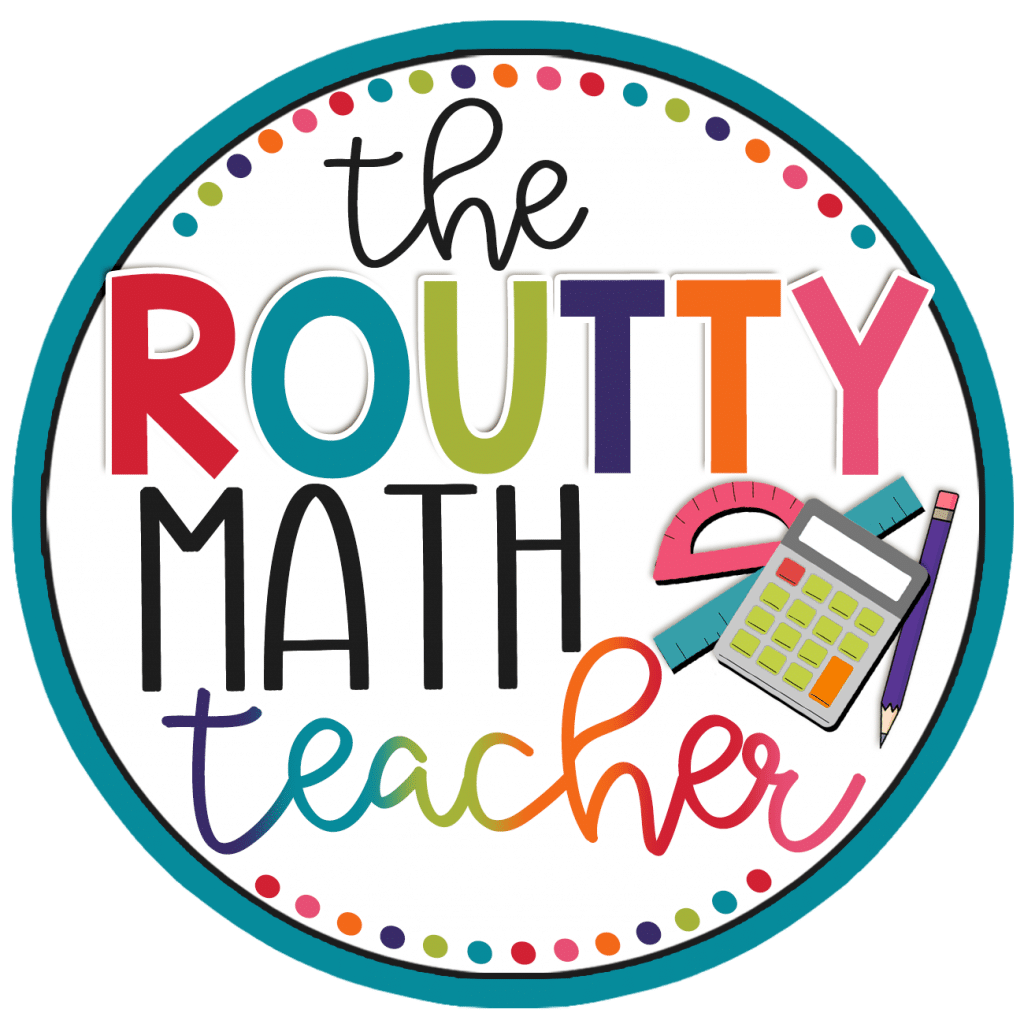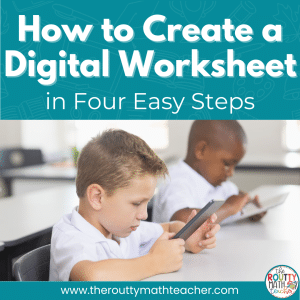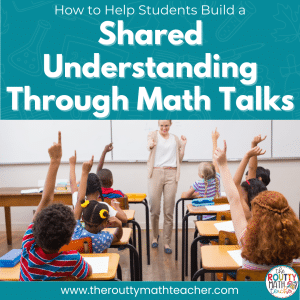
Managing Small Group Instruction
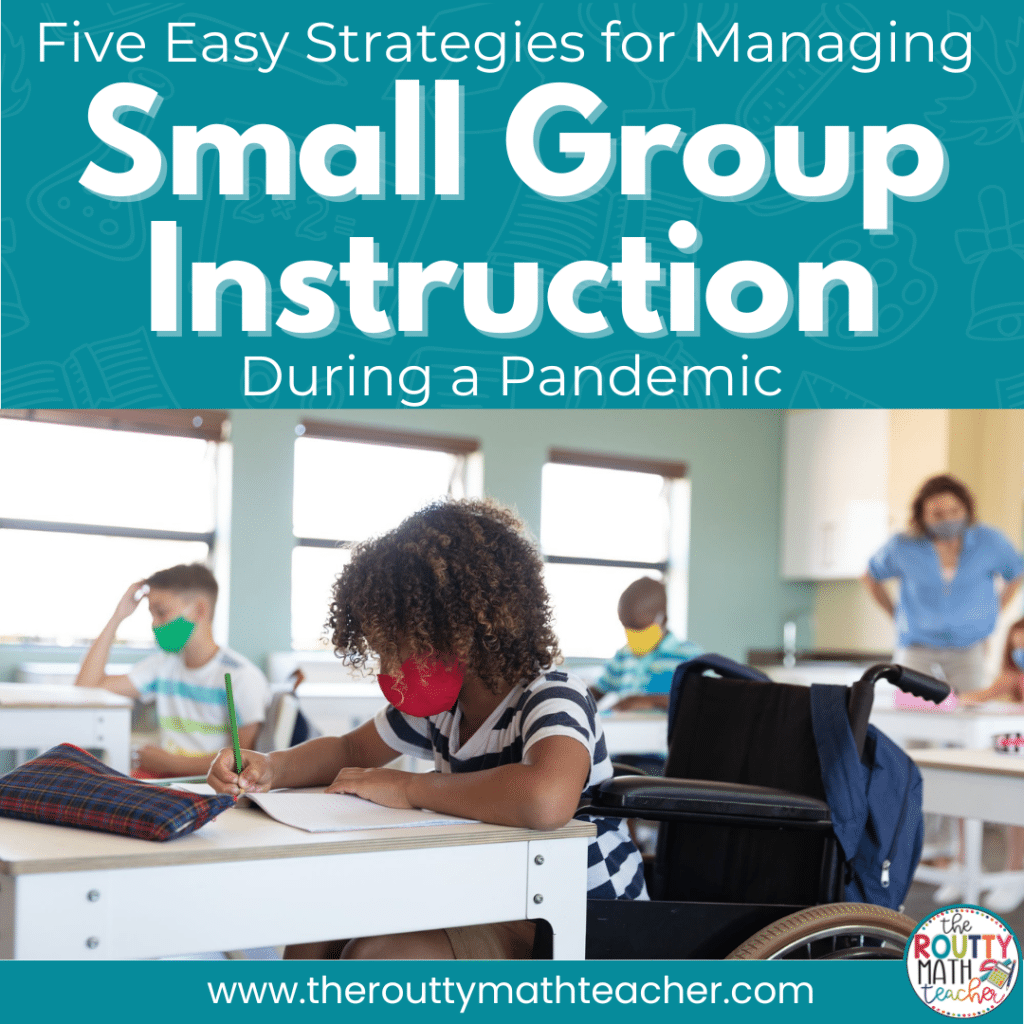
Teaching math during a pandemic isn’t easy. Current safety precautions prevent us from using our tried-and-true strategies; however, it is possible to teach math effectively during this time. In this post, I share five strategies for managing small group instruction during a pandemic.
No material sharing.
Student desks must be placed six-feet apart.
No paper and pencil tasks.
No small group or partner work.
Limited movement.
Regular cleaning of frequently used classroom areas.
As I read the COVID-19 Return to School district safety guidelines, I cringed.
“How will we be able to do small group instruction this year?” I thought to myself.
As I imagined students sitting in a neat 4 x 4 array of desks separated by two-foot sneeze guards, I was sure what I knew to be best practices in math would not be possible this year.
The pandemic has forever changed the face of education. The second-nature practices and routines we’ve used for years are not accessible right now.
So what do we do? We reimagine learning.
Making Changes for the Better
While it may seem impossible to provide our students with the best instruction, we must redesign our best practices within the limits of the current restrictions and the tools we have available.
Teaching math effectively online means continuing to use the best practices we’ve been using for years.
But, how do we do that?
5 Strategies for Managing Small Group Instruction
Over the past few months, I’ve been working with teachers to help them incorporate small group instruction into their classroom during these challenging times.
And, after a lot of research of current tools and hours of in-depth discussions, I want to share five strategies to help you manage small group instruction during a pandemic.
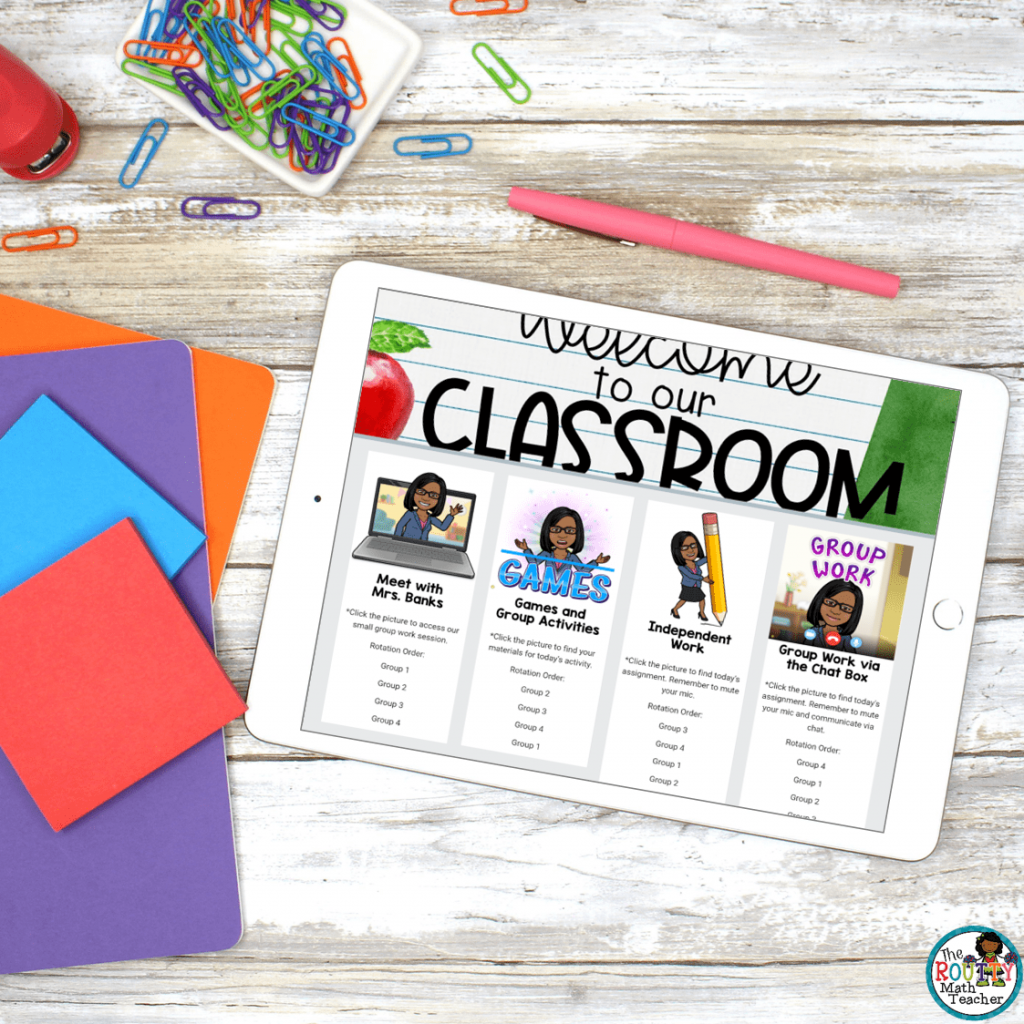
Strategy 1: Establish a Classroom Hub
In many classrooms, there is a centralized location, like a bookshelf or set or drawers where materials and small group resources are stored until students need them; however, this is not possible during a public health crisis.
Admittedly, the most challenging aspect of managing small group instruction is management of materials and resources. So, how do we do this during a pandemic? Use a computer-based system, such as Google Classroom, Google Sites, a customized learning path with embedded activities for each small group, or a learning management system, like Schoology.
These technology tools create organized storage systems where students can easily locate group activities and materials, such as downloadable documents, links to games and web resources, and learning videos.
Tech Tip: Use the classroom hub as a place to house how-to videos, such as how to access learning websites and complete tasks via the computer.
Strategy 2: Use Breakout Rooms
One of the coolest features of video conferencing is breakout rooms, small group work sessions within a large group meeting. When the pandemic started, this feature was only available on the Zoom video conferencing platform; however, Google Meet now has this feature available as well.
Many teachers use breakout rooms with students during virtual instruction, but what about with in-person learners? At a time when it is difficult to move around the classroom and group physically, breakout rooms provide a structure for meeting in small groups even within the physical classroom walls.
Students work cooperatively via breakout rooms to play games, discuss math problems, or complete an activity. This is also a great way to continue using the “teacher table” idea— a small group of students can join your teacher-led small group session right from their desk.
Teacher Tip: Try using noise-cancelling headphones to help students focus during their small group work sessions if there is more than one group occurring at one time.
Strategy 3: Employ Student Tech Support
One of the questions I hear most often is about providing student assistance during small group instruction. This strategy is simple and super effective— use students as tech support to help resolve technology issues during small group instruction.
Many teachers already use strategies, like “ask three before me,” so this strategy is not a huge stretch. Since many of our students are more familiar with technology than we are, it’s a win-win teaching tool.
To accomplish this goal, you can train a specific group of students to provide assistance for a grading period. This structure makes a great long-term position in an economy-based classroom management system because it requires some training to execute. Or, you may want to rotate students weekly and ensure each small group has a designated support person to help resolve technology issues.
Tech Tip: Include how-to videos for common fixes or frequently asked questions on your classroom hub or create a class discussion board to house frequently asked questions.
Strategy 4: Use Virtual Monitoring Tools
With teachers shifting to the use of virtual learning tools in the classroom, I’ve seen teachers monitoring student work like never before. Virtual platforms, such as PearDeck and Nearpod, allow teachers, both virtual and face-to-face, to watch students as they complete the activity slides and provide feedback in real-time.
Feeling like you’re unable to work with a small group because your students are not independent workers can discourage teachers from using small group instruction in the classroom. But, there are other ways to monitor student learning and provide support so teachers can feel they provided a quality lesson to a small group of students.
First, it’s important to consider how students are normally expected to get help. Do they raise their hand, ask a neighbor, or place a red cup on their desk to signal help is needed? Second, use this information to decide how the expectation should look in a virtual environment.
Here are some ideas:
- Use a second computer to visit breakout rooms. Or, open multiple tabs to view breakout rooms in Google Meet. (Note: You can mute your Chrome tabs to eliminate the audio in each room until you are ready to listen in.)
- Have students “raise their hand” to ask a question.
- Create a group chat session, via Google groups, on a second computer where students can “pop-in” to ask questions.
- Create a discussion board, such as with Padlet, where students can post questions.
Teacher Tip: It’s important for students to be self-sufficient and not waste time asking questions or waiting for a response. Set limits on when students can ask questions, maybe the first five minutes. You may also want students to try asking a group member or neighbor before reaching out to you.
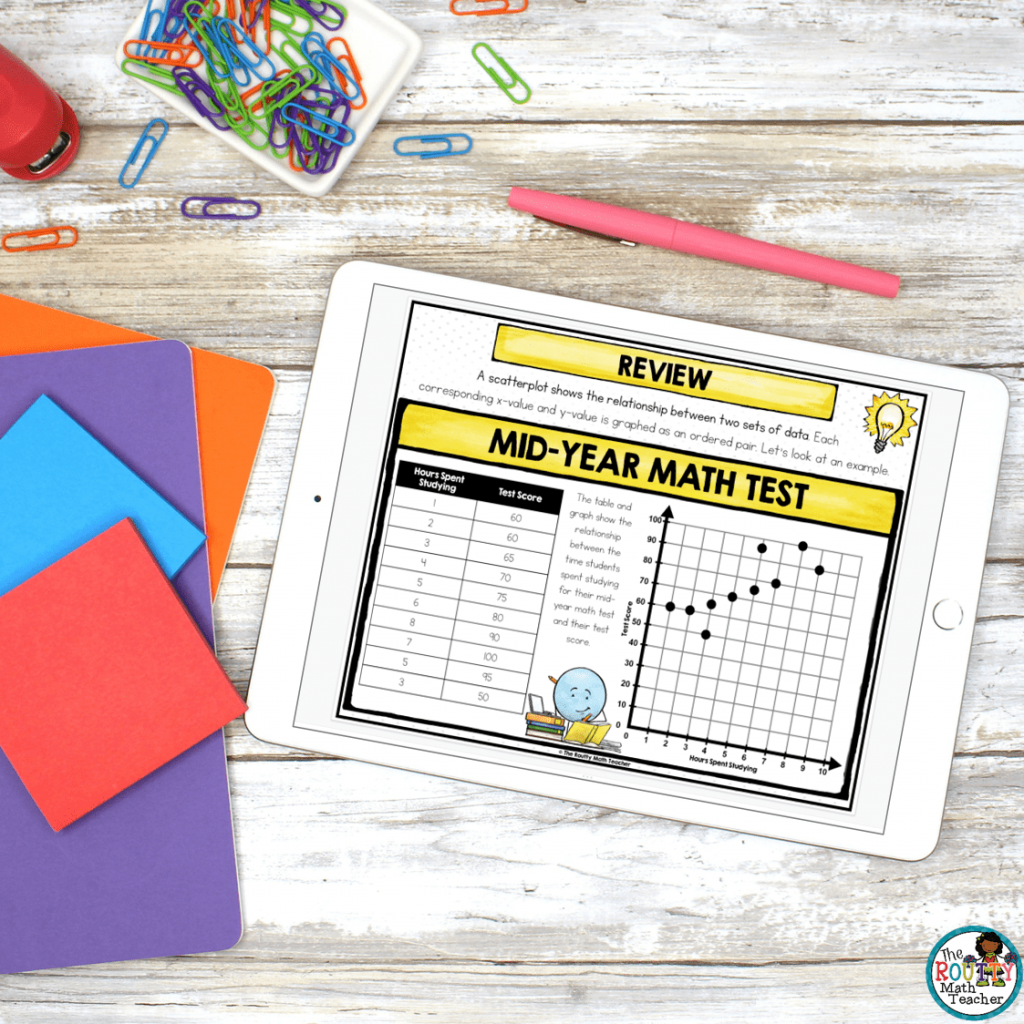
Strategy 5: Assign Digital Activities
I saved the best for last! The most efficient tool I found for managing small group instruction is through digital activities. The best thing— many of the tried-and-true resources we’ve used over the years can be transformed into a digital resource instantly.
For example, scan worksheets and activity pages to create images. Then upload the images to Google Slides. Place text boxes on the page for students to type their responses and VOILA— you have a digital activity.
But, this is just the tip of the iceberg! Task cards and worksheets can be uploaded and used via Google Forms too. Watch a short video tutorial here!
Here are a few other easy-to-use resources for managing small group instruction:
- Boom cards
- Web apps and games
- Math picture books via YouTube videos (Always preview them first!)
- Digital Escape Rooms
Teacher Tip: Look for free resources to try before buying. It may take some time to search through hundreds of resources, but you’ll get a good feel for what’s available and how digital activities work.
Getting Started with Small Group Instruction
Ready to get started with small group instruction? Take a quick inventory of what you already have available, decide on the logistics, and assign your groups. Or, grab my Small Group Instruction Quick Start Guide using the form below.
Remember— Keep it simple! Give you, and your students, grace and time to learn the new system.
Sound Off!
How are you managing small group instruction in your classroom? Respond in the comments below.