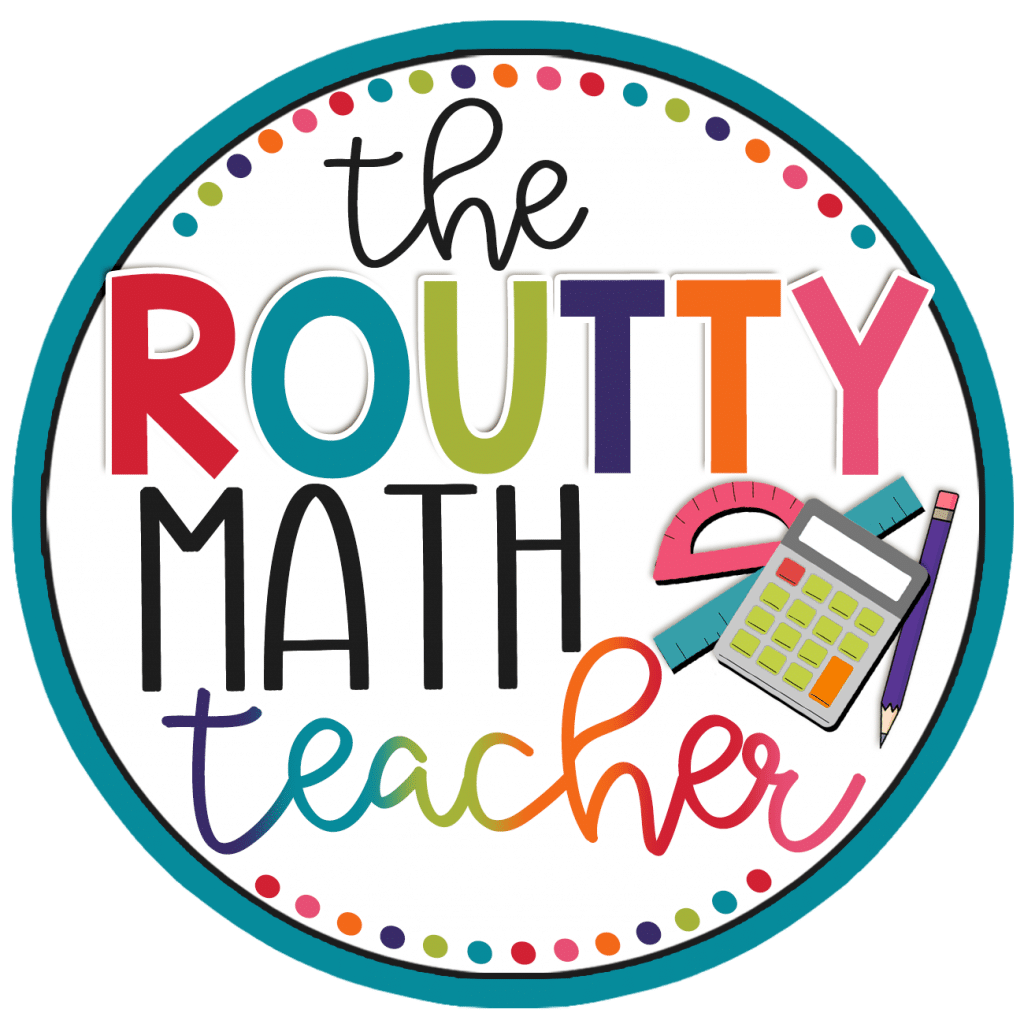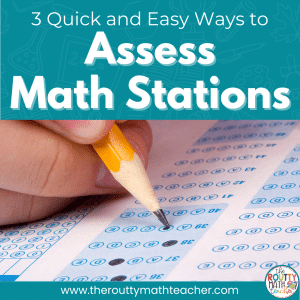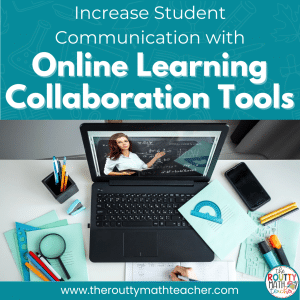Digital Activities in the Classroom
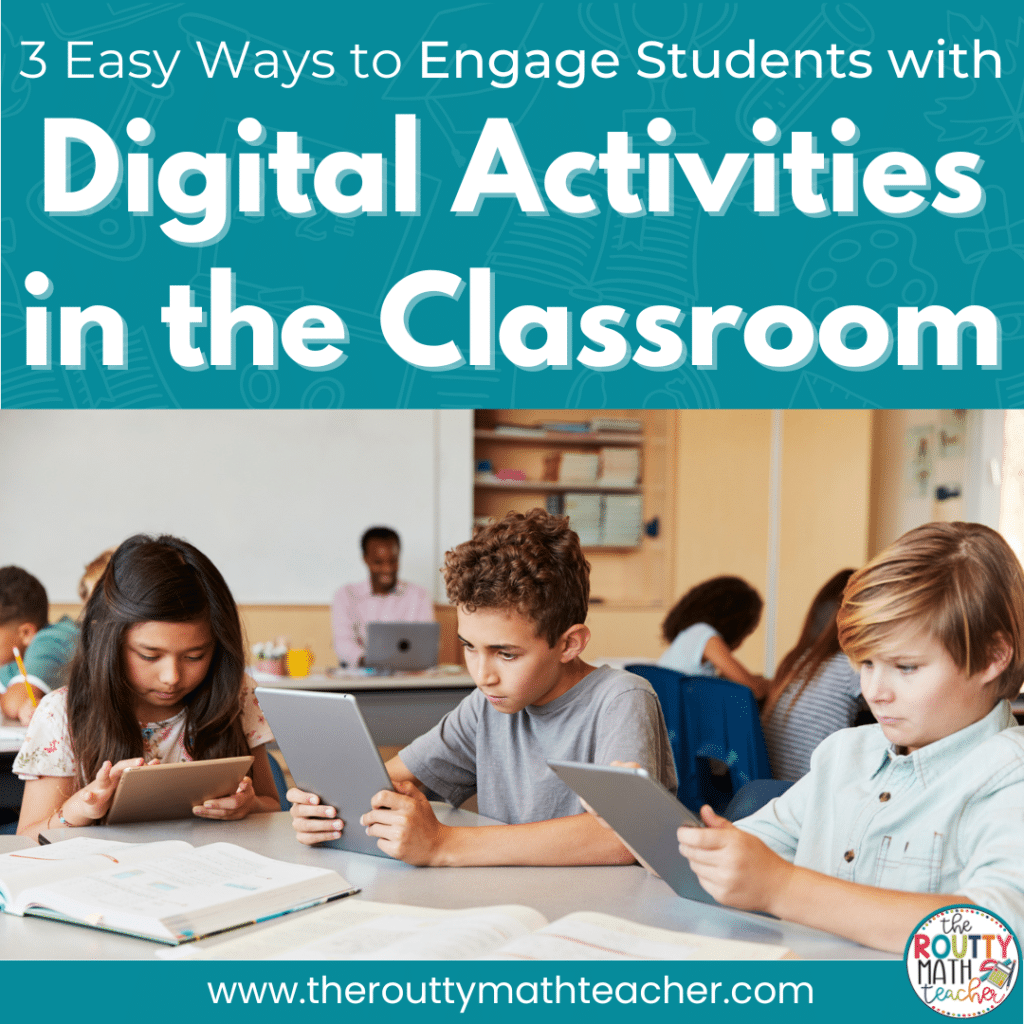
Digital activities provide opportunities for students to practice grade-level content and skills using computers, laptops, and handheld devices. Virtual teachers regularly use digital activities, but what about in-person teachers? In this post, I share three ways to use digital activities in the classroom.
Fourteen years ago, I created my first “digital activity.”
With four desktop computers, including my teacher computer, I was excited to start using digital activities in the classroom.
The first activity was a “Guess My Number” PowerPoint presentation I shared with my students.
Once students saved the presentation to their own folder, they used text boxes to create their own clues. Then, they decorated their slideshow.
The students loved it because they had the opportunity to use the computers on a regular basis.
I loved it because I could get creative with technology.
And, I thought it made me a “cutting-edge” and innovative teacher. 🙄
It was the start of something special! I already had a love for technology, but using “digital activities” during math stations opened the door to other ways to use technology.
Fast forward 14 years . . .
Most of our schools have technology readily available for our students to use. And, there are hundreds of websites and online activities teachers can use to engage students.
But, when the pandemic hit, access to laptops and handheld devices for students became wide-spread because of current health and safety practices.
This creates a unique, and exciting, opportunity to use digital activities in the classroom!
What are Digital Activities?
Digital activities are similar to the traditional paper-and-pencil tasks we have used for years except students complete them on a computer or handheld device.
Due to limited opportunities for material-sharing, digital activities have skyrocketed to become a go-to resource for teachers.
A variety of digital activities emerged over the past year, including interactive digital slides, Boom Cards, digital task cards, digital escape rooms, and other paperless activities.
How to Use Digital Activities in the Classroom
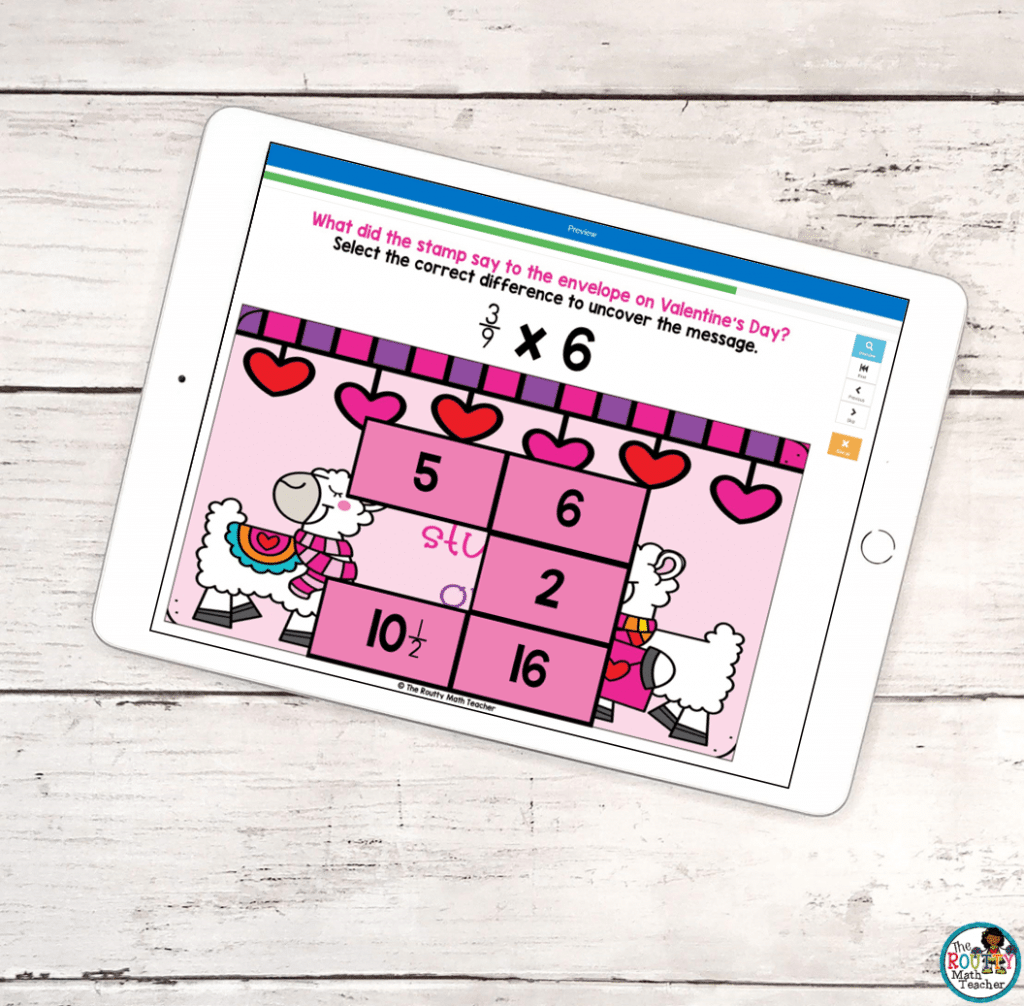
1. Morning Work
Morning work is how teachers refer to the tasks students complete when they arrive at school. The best morning work activities include spiral reviews, computational practice, test prep, and critical thinking challenges.
I’ve seen many teachers use this time to complete activities they didn’t have time to finish the previous day. However, because the arrival times for students vary, it’s best to use this time for additional practice with content students have already learned.
Digital activities are perfect for morning work. When students arrive, they take out their device, log-on, and complete the task(s). Teachers can even create a daily playlist of options to give students some choice or to keep them engaged until the day gets underway.
Digital task cards and seasonal computational activities make great morning work activities.
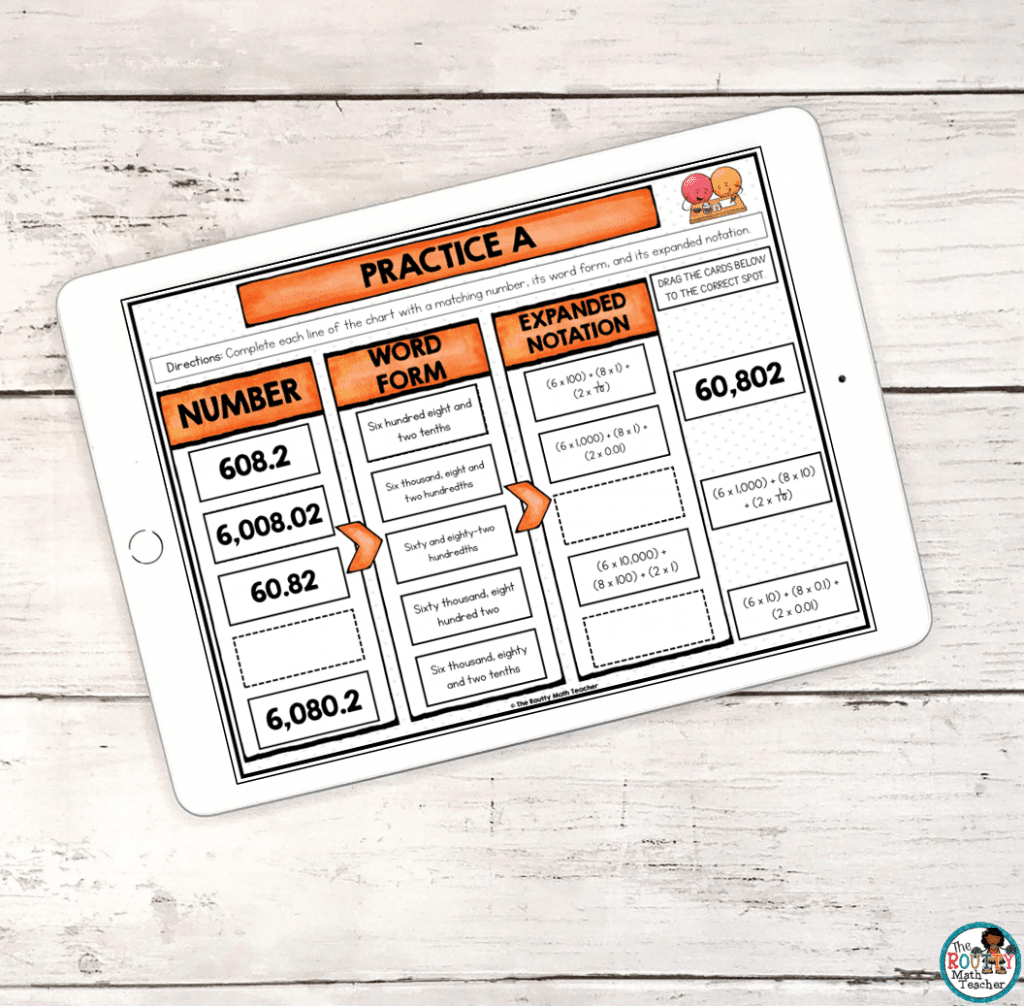
2. Small Group Instruction
Digital activities represent a variety of ways to provide standards-based practice with grade-level content and skills. Many teachers limit the number of paper-and-pencil tasks they use in the classroom, so digital activities provide opportunities for review and challenge during small group instruction or math stations.
Activities can be shared with students via Google ClassroomTM, a Hyperdoc with links to various resources, or a class webpage where students can quickly locate the tasks to complete for each station rotation.
Boom cards and digital activities presented via Google SlidesTM are both fun and engaging and provide opportunities for students to demonstrate mastery of grade-level skills.
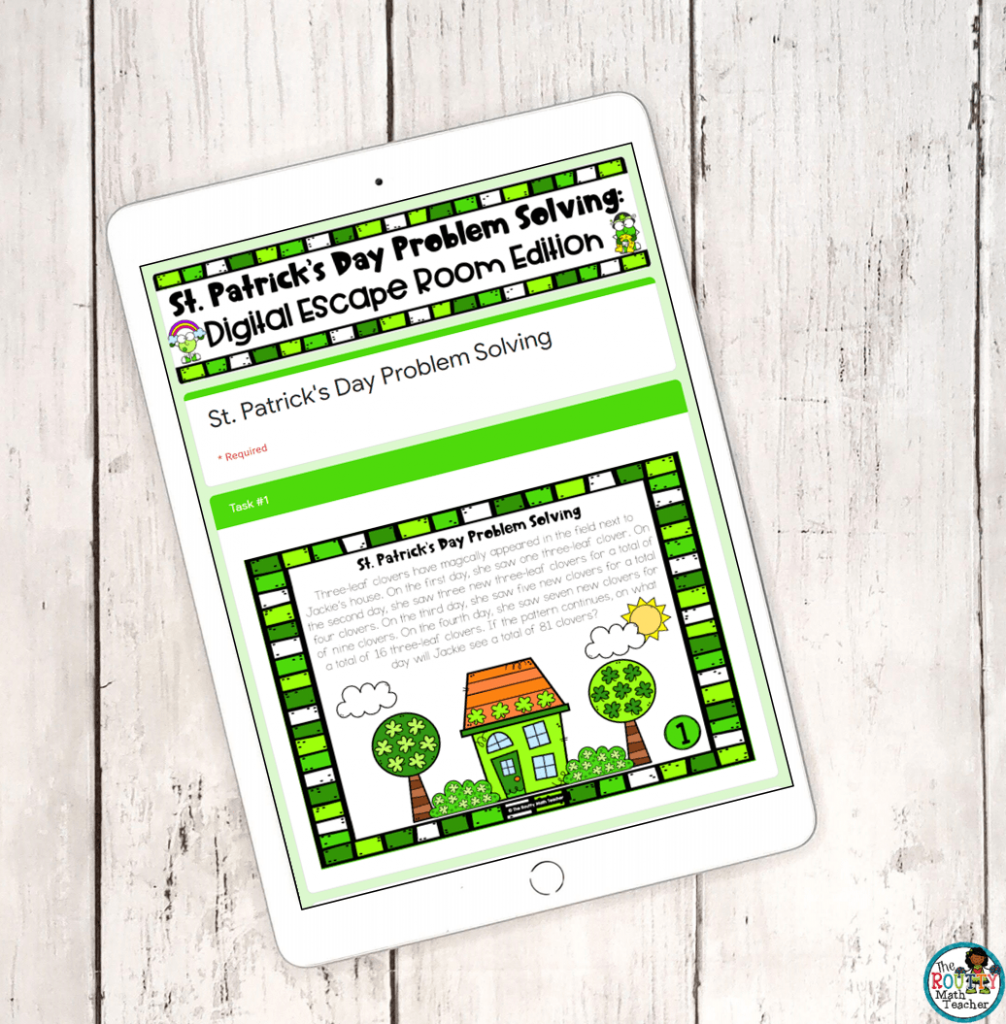
3. Cooperative Learning
The recent pandemic has decreased opportunities for students to collaborate together in the classroom; however, there are ways to have students work together through the use of breakout rooms.
Using breakout rooms in the physical classroom gives students an opportunity to work together safely and to build essential communication skills. Assigning group roles will also help students stay engaged and on-task because each student will have a job to complete.
Digital escape rooms are fantastic activities to help students work collaboratively and learn to communicate effectively. Digital escape rooms, like the physical ones but designed to be completed in a virtual environment, are engaging and fun challenges for teams of students to master together.
Ready to Go Digital?
When I think back to those old PowerPoint activities I used with students compared to the engaging tools available to teachers now, I get so excited.
Things have changed for the better. 😁
Today’s digital activities offer many more ways to help students master grade-level content and skills. From digital task cards to Google SlidesTM and digital escape rooms, there are a variety of activities to keep students engaged and on-task for hours.
Ready to give digital activities a try? Grab a free set of digital activities using the form below.
Sound Off!
What are your favorite digital activities? Respond in the comments below.