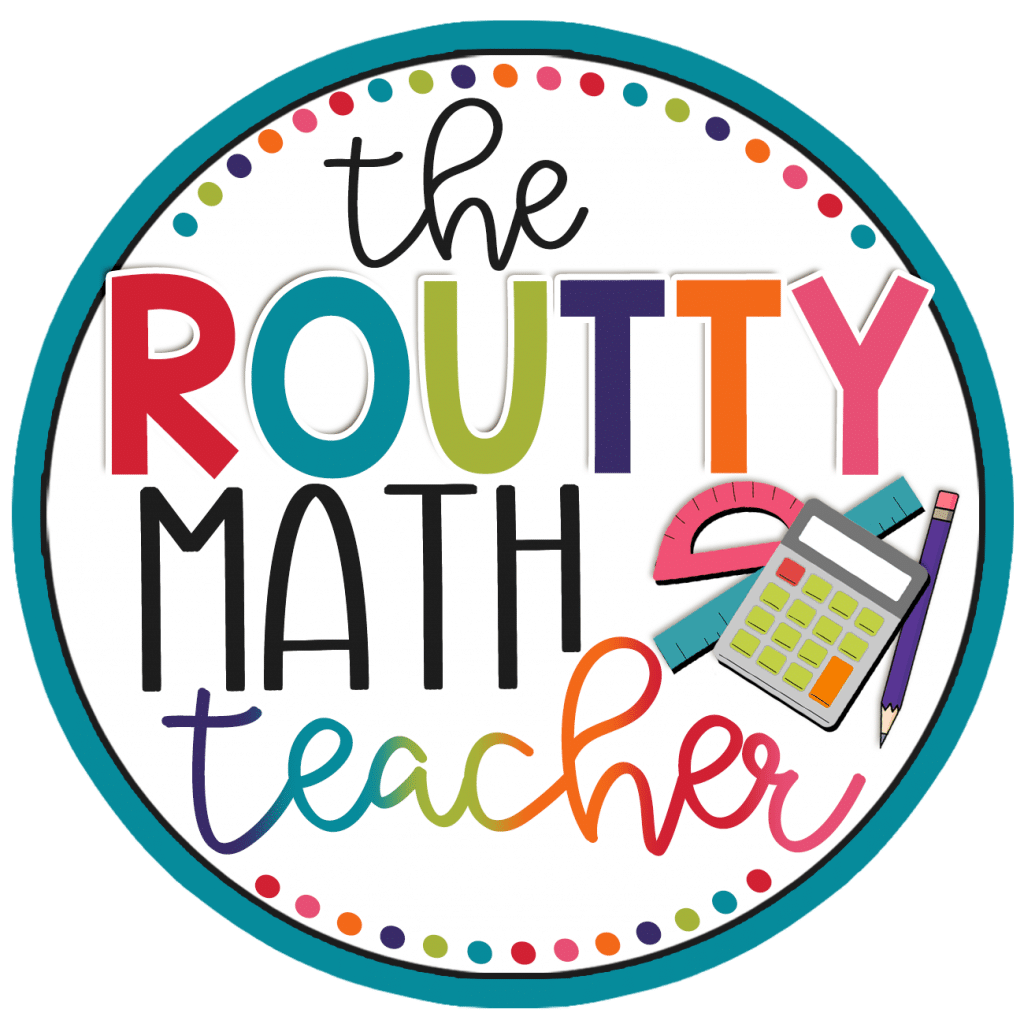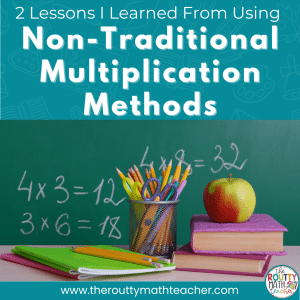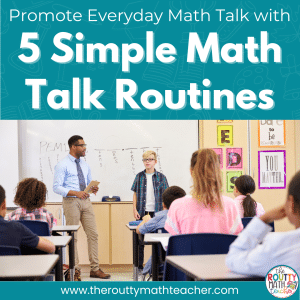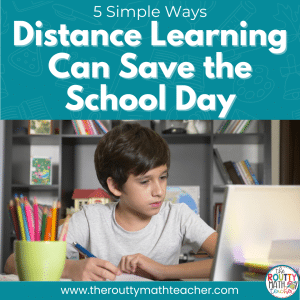
Online Learning Collaboration Tools
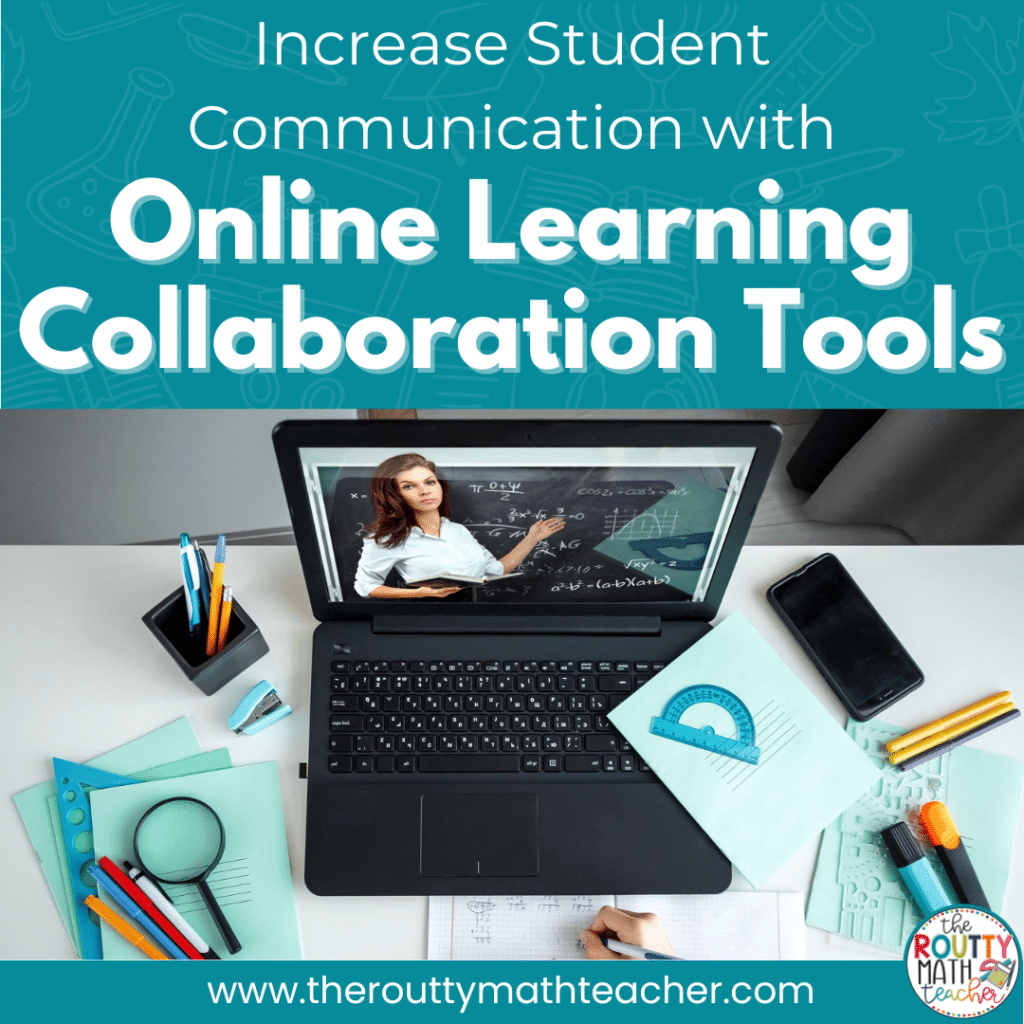
The shift to virtual learning caused a decrease in our students’ opportunities to communicate and collaborate with others. In this post, I share four easy-to-use online learning collaboration tools and offer tips to increase student-to-student communication in a virtual learning environment.
When I drove out of the school parking lot on Friday, March 13, 2020, thinking about a week of no phone calls, no email, and no schoolwork put a smile on my face.
Finally, Spring Break had arrived!
I didn’t know it then, but the world I had come to know and love after 20 years in education was forever changed.
Events unfolded fast during Spring Break.
I had no idea what would be waiting for me when I returned to “work”.
Initially, we took some time to regroup. Our schools had never been closed indefinitely before.
This was new territory for sure.
But, in the weeks that followed, it was clear we would not be returning to “normal” for the foreseeable future.
Our curriculum department worked overtime to create lessons and learning experiences to help our students continue learning.
This Thing Called Distance Learning
When April rolled around, our instructional coaches shared elaborate slideshows they designed to review the content we taught previously.
I have to admit, they looked cool and I was amazed to see all of the work that went into putting them together.
We started to find a rhythm.
Students and parents received the slideshows on Sunday evenings.
Then, students had all week to complete the work so families could choose a work structure that was best for them.
“Wow!” I thought. “Maybe this is going to work.”
It took some time for me to realize it, but our students weren’t learning.
They were just doing work and submitting it for grading.
They were not collaborating with their teacher nor their classmates.
This was not learning. This was educational solitary confinement.
A Need for Change
When back-to-school season rolled around, things were not “back to normal” as we had hoped. We needed to create a “new normal” to guide our students’ education into the future.
We had to reimagine learning and what it meant to be successful in the classroom. First and foremost, our students needed to be talking and collaborating with each other.
But how do you accomplish this in an online learning environment?
That was, and still is, the question.
There are many issues surrounding the use of online tools for communication between students, such as violating student privacy or risk of inappropriate, or even illegal, behavior in unmonitored situations.
Admittedly, I understand these are challenging issues I don’t have all the answers to; however, I know we can’t eliminate what we know to be best practice.
How to Increase Communication Using Online Learning Collaboration Tools
Teaching math effectively means giving our students the opportunity to engage in mathematical discourse.
Over the past six months, I’ve been collecting ideas and strategies for ways to help students communicate and collaborate virtually, including asynchronously.
Here are four easy-to-use online collaboration tools to increase student-to-student communication.
Four Online Learning Collaboration Tools
Collaborative Documents
We’re all familiar with Google Docs, but have you considered using a Google Doc to allow students to collaborate with each other? Consider assigning problem solving or critical thinking tasks and giving pairs, or groups of students, access to a collaborative Google Doc with the task at the top. Students can each choose different text colors and work together to complete the task. For example, each student can share a strategy for solving the problem. Or, they can work together to solve a problem by taking on different aspects of the task to complete. Students can also use the comment feature to comment on the steps or solution strategy process. Teachers can monitor these chat sessions via access to the collaborative document.
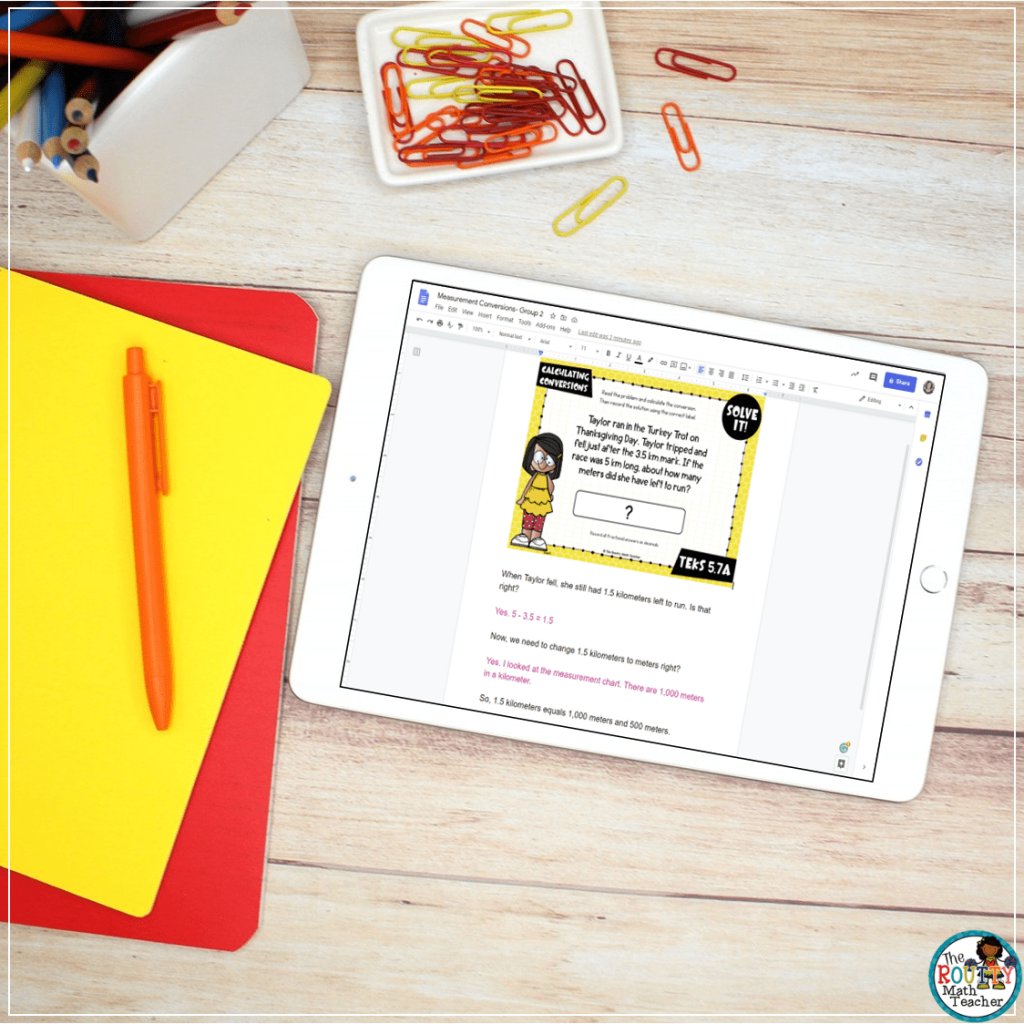
Use Chat Features
Online communication tools such as Google Chat and Zoom create opportunities for students to communicate with each other in real-time. A group of students can use Google Chat to discuss a problem or work through a task together. This is a great asynchronous learning tool because students can schedule a time to chat that works for their families’ schedules.
Similarly, when you’re in a live learning session, the Zoom chat feature can be used to allow students to send private messages to each other. Consider posting a problem and having students discuss how they would solve the problem with a partner via the Zoom chat feature.
While private Zoom chats cannot be monitored, teachers can add themselves to each Google chat session to monitor student progress and collaboration.

Create Groups
Students can also communicate with each other via Google Groups. During these collaborative sessions, students can discuss problems, share ideas, or give each other feedback. Google Groups is a discussion forum-style environment. Students participate via a Google email address which makes Google Groups a great tool for asynchronous learners.
Breakout Rooms
Breakout rooms, a feature available within the Zoom video conferencing platform, are small group work sessions within a large group meeting. Rooms can be random, or students can be assigned to rooms in advance. The host, or teacher, can switch between rooms at any time to “pop in” on student learning and discussions.
We can use breakout rooms to increase student engagement by dividing students into small groups to share ideas, discuss a math problem, or complete a collaborative work task. We can also use breakout rooms to create learning spaces for math stations or guided math.
A similar format can be used with other platforms, like Google Meet; however, sessions will need to be created in advance. Students will leave the main session and use a link to enter the small group sessions. (Note: Google is currently developing a breakout rooms feature.)
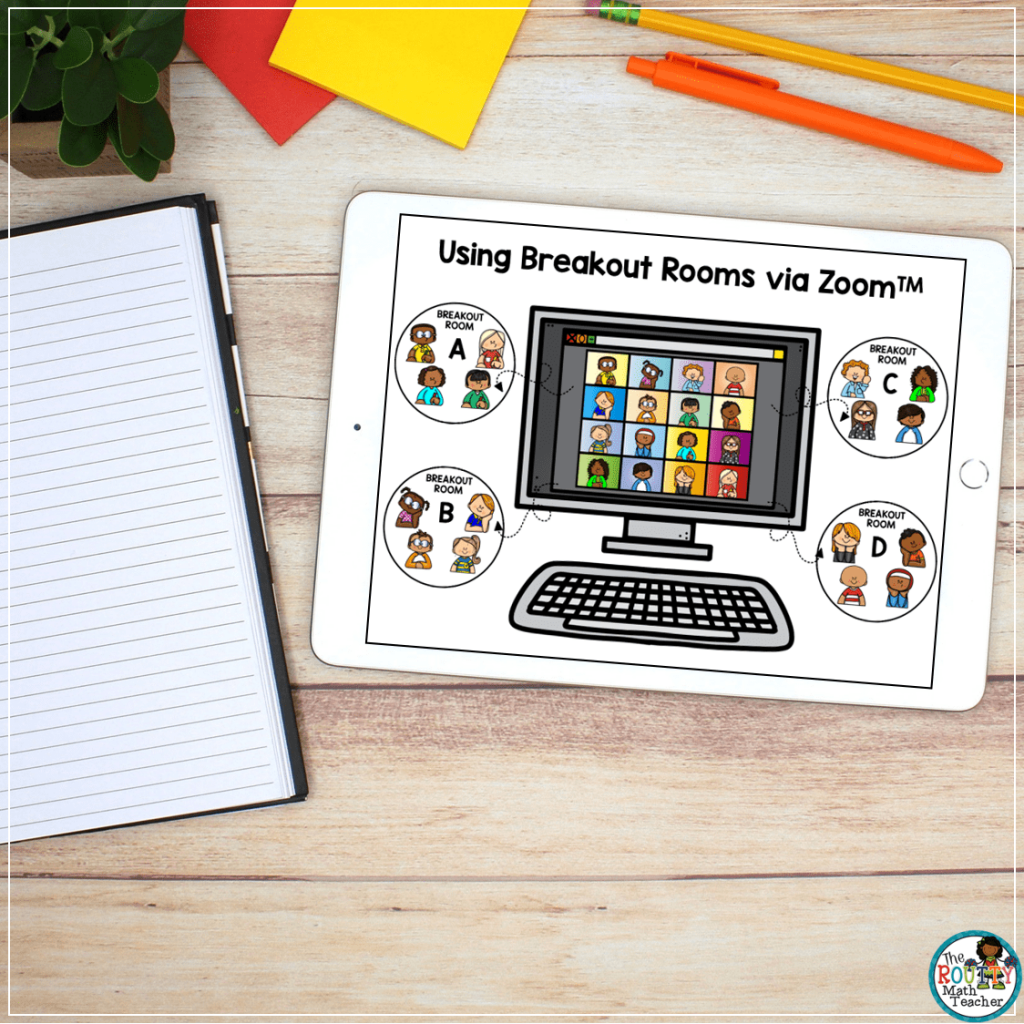
Strategies for Success
Building student-to-student communication and collaboration opportunities into virtual learning is essential to student success in mathematics; however, there are some important considerations.
Here are some strategies and tips for creating meaningful learning experiences using online learning collaboration tools.
1. Build Community: Take the time to build a classroom community before beginning any group work sessions. Students need to feel comfortable with each other and with the digital learning environment before using collaboration tools.
2. Keep Groups Consistent: When you begin using collaboration tools, it is important to keep groups, and tools, the same until students feel comfortable with the virtual learning environment and working with each other using the various communication tools. Once students are comfortable, try switching things up.
3. Establish and Enforce Expectations: In the same way we do during in-person schooling, it is important to set expectations for virtual learning. Considerations include clothing and attire, communication guidelines, learning environment, participation, etc.
4. Maintain Privacy and Online Safety Guidelines: More than ever, it is important to talk with students about digital citizenship and what it means to feel safe online. Review expectations and establish consequences. Teach students how to report unsafe or inappropriate behavior.
Getting Started with Online Collaboration
Panic-based instruction of Spring 2020 is over! We did what we needed to do to keep our students learning, but it’s time to be more intentional about learning.
It’s time to reimagine learning and provide our students with the tools they need to be successful mathematicians– who communicate and collaborate with each other. It’s time we do the same– no matter where learning occurs.
To learn more about using online communication and collaboration tools with your students, check out my Virtual Turn ‘n’ Talks video and grab a free reference guide using the form below. And, be sure to check out this site for more virtual learning tips.
Sound Off!
What collaboration strategy have you used? Or, what collaboration tools are you most interested in trying?