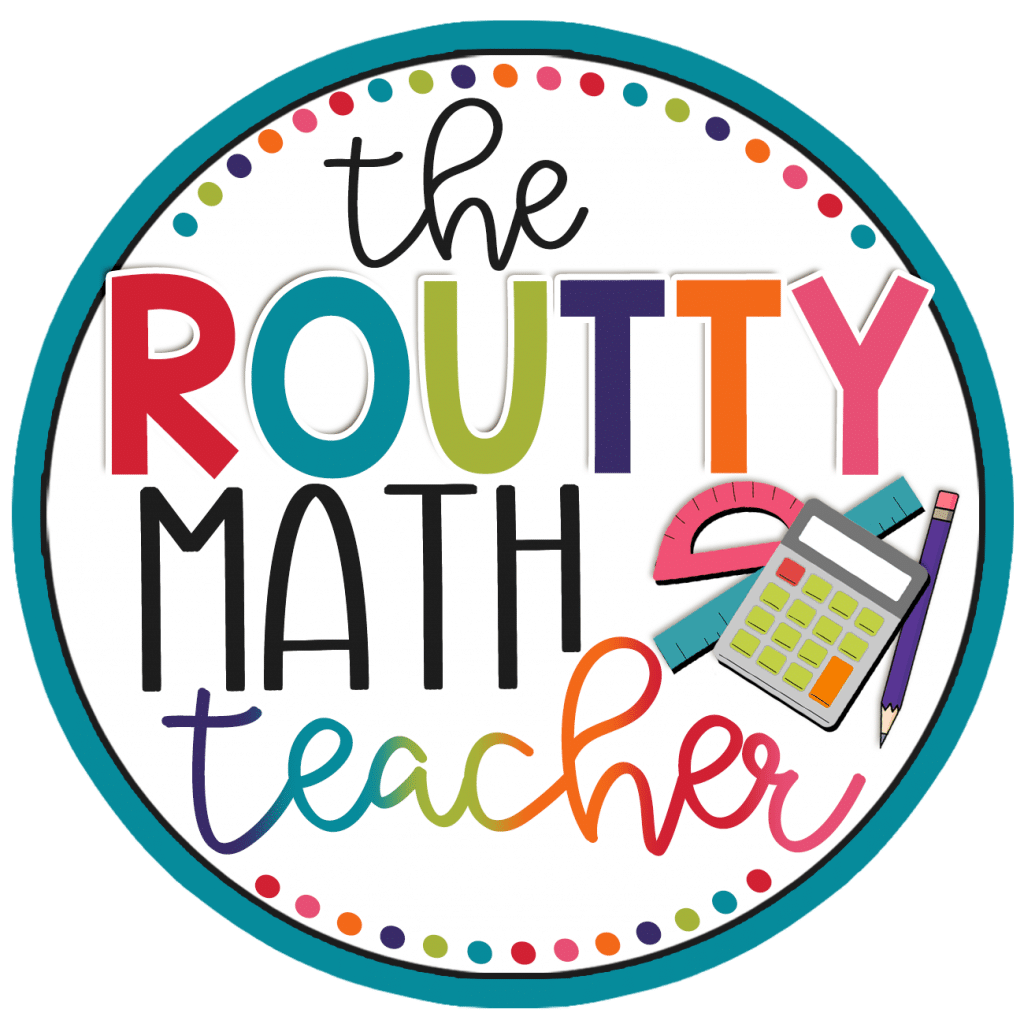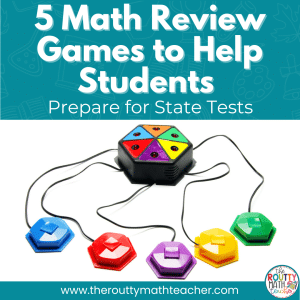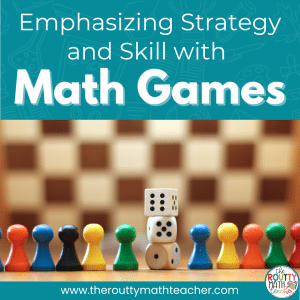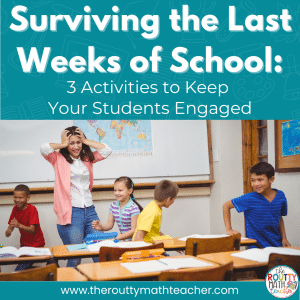
Math Review Games for State Tests
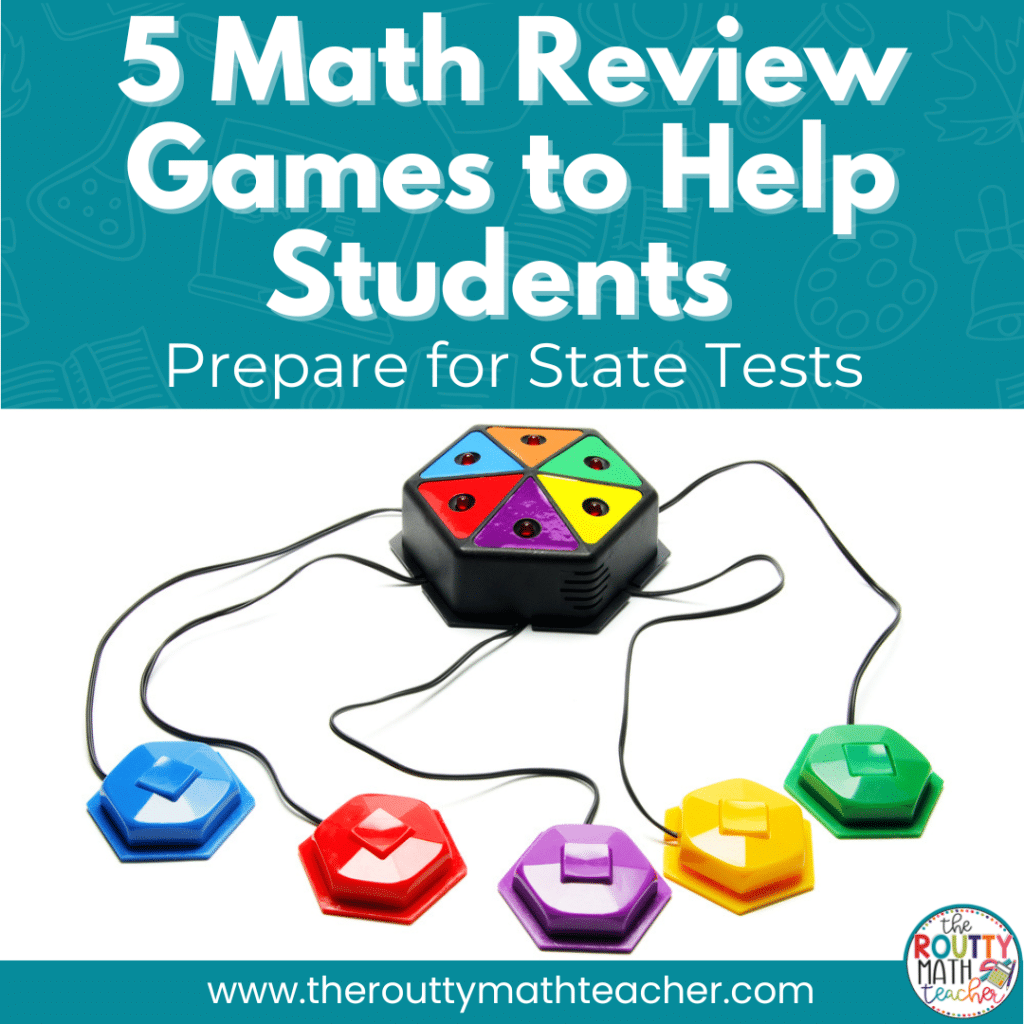
I know we all hate test prep! But, it doesn’t have to be boring. In this post, I share five fun and engaging math review games to help students prepare for end-of-the-year tests.
For many of us, the second semester means one thing— testing season!
While we may not enjoy it, it’s the reality of school life, especially in Texas.
There are many ways to review for these big end-of-the-year summative assessments, including dissecting previous tests, completing packets of worksheets, increasing after-school tutoring, or offering review boot camps.
I’ve use all of these methods over the years, and all I have to say is 🤢.
Test prep does not have to be boring! Let me say that again, test prep does not have to be boring!
In fact, almost any review can be turned into something fun. Many teachers have been jazzing up their reviews with programs such as Kahoot, which is a fun and engaging activity for students, but it can be overused.
Let’s add some pizzazz to review season with some new math review games.
Math Review Games
The sections below describe some of my favorite math review games. Each game includes a description of the game, links to easy-to-use templates, and level of prep (easy, medium, or hard) to help you determine which games may be the best fit for your classroom.
1. Trashketball
This is a super simple but fun game. This is a class game; however, you can increase the level of engagement by having multiple trash cans for groups of students to use to make their shots. Learn more about trashketball with this blog post written by a colleague of mine.
Level of Prep: Easy
2. Swat-it!
Swat-it is a super fun game where students use a fly swatter to “swat” the answer to questions. It’s also versatile and works with a wide variety of reviews. To get started, program a poster board with multiple a’s, b’s, c’s, and d’s. Scatter the letters around the board so they are not too close together. Create a poster board for each group of 2-3 students.
Give each student a fly swatter. (Quick Tip: To see the letter student selected without lifting the fly swatter, cut an opening in the center of each fly swatter.) Share a multiple-choice question with the class or allow each group to turn over a card. After giving students some “think time,” say “swat it” and watch students swat the correct answer on their poster boards. After all students have selected an answer, take time to review the correct answer and address any misconceptions.
If you’d like to create a competition, program a piece of butcher paper with the letters and tape it up at the front of the room. After sharing a question with the class, give each group time to solve the problem and discuss the answer, then designate one student from each group to come up to the board and swat the correct answer. Groups who swatted the correct answer earn a point.
Level of Prep: Easy
3. Jeopardy-style Games
We’re all familiar with the game, Jeopardy. Create the same game in your classroom with an easy-to-use PowerPoint template. There are hundreds of these available on the web. Once you familiarize yourself with the way the template works, you can add your own questions. If you have a previously administered assessment, you can use the snipping tool on your computer to “cut out” the questions and paste them into the Jeopardy slides. Viola! You’ve got a class Jeopardy game!
Level of Prep: Medium
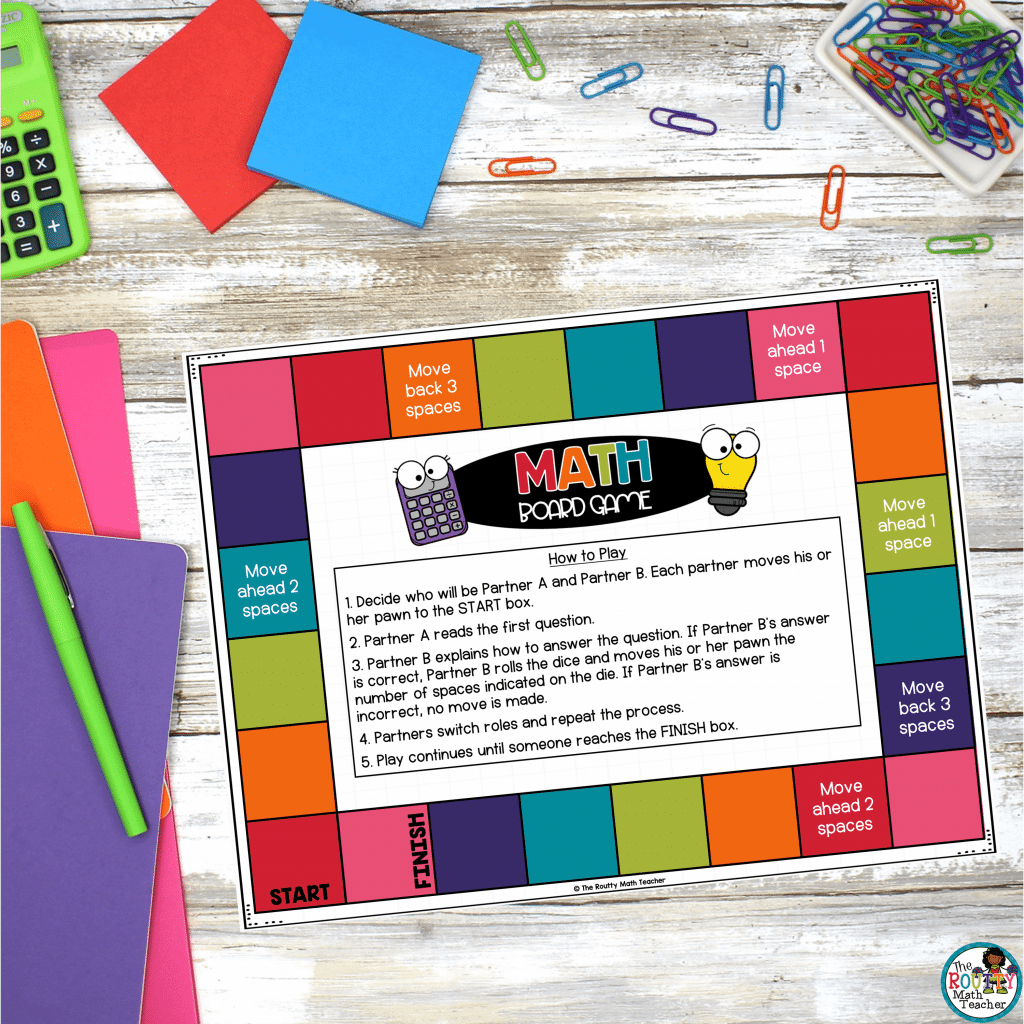
4. Board Games
Another easy way to review for end-of-the-year assessments is with board games. Search “blank game board template” on Teachers Pay Teachers for a variety of game templates. Once you choose a template, add the questions. You can type the questions on a Word document divided into six sections or use the snipping tool to add images of questions from previously administered assessments. Once you have the game board and question cards, add game pawns and you’re ready to go!
Ready to create your own game? Grab a free game template using the form below.
Level of Prep: Medium

5. Buzzer Game
This last game is super simple and just plain fun! Most importantly, my students love it! All you need is a set of questions to ask and a set of buzzers (one buzzer per team). For the buzzers, I love using something called an Eggspert (see the picture above). You can find it on Amazon. It’s a set of six connected and colorful buzzers. (Note: You can also use battery-operated closet touch lights which can be found at any home improvement store.)
Here’s how to play the game:
1. Divide the class into six equal groups. Assign each student in each group a number, such as 1 – 6. Place the buzzers at the front of the room.
2. Read a question card. Give students time to solve the problem with a dry-erase board or scratch paper. Note: I require all students to attempt to answer the question or the team is unable to buzz-in.
3. Give each team a chance to discuss the answer and come to a consensus as a team. This gives students a chance to get support with the correct answer before coming up to buzz in.
4. Randomly select a number. The student assigned this number in each group then comes up to have a chance to buzz-in.
5. Reread the question. Allow students to buzz-in. The first student to buzz-in and answer the question correctly, with an explanation for the correct answer, earns a point for his/her group.
Level of Prep: Medium
Variation: Eggspert has an awesome feature that randomly selects a student to respond. Once selected, students then have an opportunity to explain his/her solution using the work completed during the work time.
Ready, Set, Review!
Check out “6 Tips for a Successful Math Review” for ways to create a stellar review during this testing season and to read about one of my favorite review strategies. And, be sure to grab the free game board using the form below.
Sound Off!
What’s your favorite math review game? Respond in the comments below.